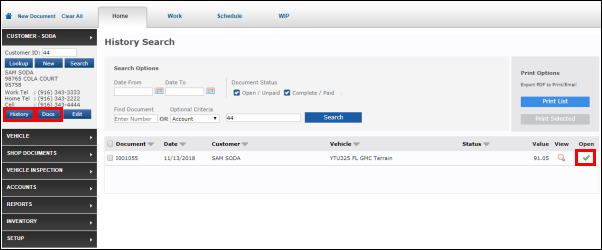Retrieving an Estimate, Repair Order or Invoice
IMPORTANT - Invoices are final and cannot be modified.
- Estimates and Repair Orders may be modified and saved, or turned into invoices at a later time.
Click an option below:
Searching all documents
- Select Shop Documents.
- Choose a category from the list.
- Enter the appropriate search criteria then click Search.
- Click the Check Mark icon to open the selected document.
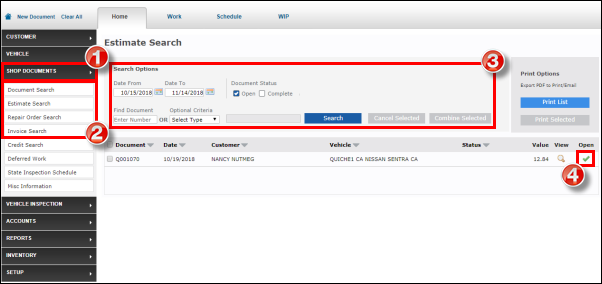
Searching documents by customer
- Select a customer.
- For information about adding and searching for customers, click HERE.
- On the Customer menu, select one of the following:
- History - Will open the History Search screen to view past invoices.
- Docs - Will open the Document Search screen to view current Estimates and Repair Orders.
- Click a Check Mark icon to open a document.