Transferring a Vehicle to a Different Customer
Follow the directions below to transfer a vehicle to a different customer:
Select the vehicle that will be transferred.
- Click Vehicle >> Search >> enter Customer and/or Vehicle >> click Search.

- Click the check mark for the vehicle that will be transferred.

- Click Vehicle >> Edit.
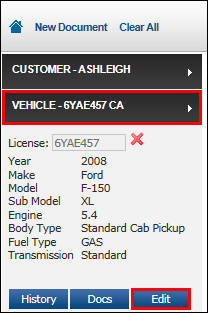
- Click Transfer.
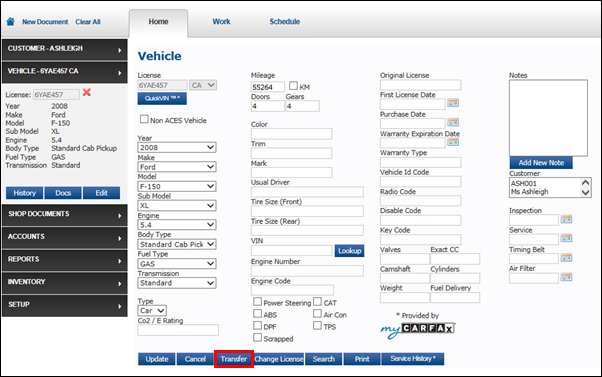
- Click Vehicle >> Search >> enter Customer and/or Vehicle >> click Search.
Select the customer to transfer the vehicle to.
- Enter the Customer and/or Address >> click Search.

- Click the check mark icon for the customer that the vehicle will be transferred to.

- Click OK on the confirmation box.
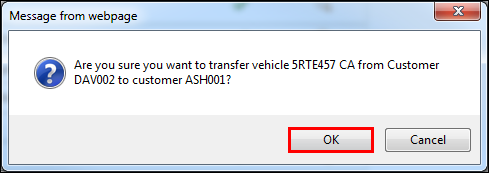
- Enter the Customer and/or Address >> click Search.







