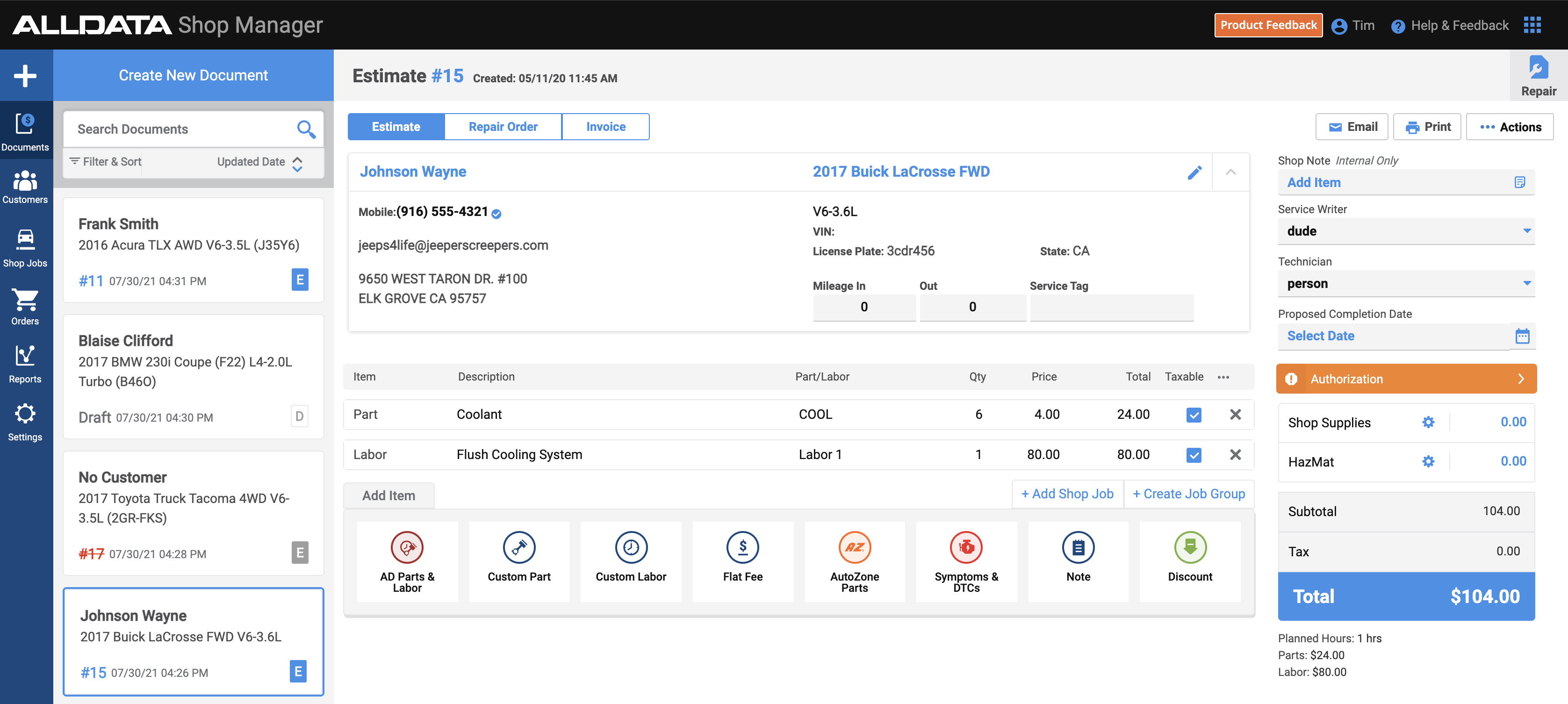
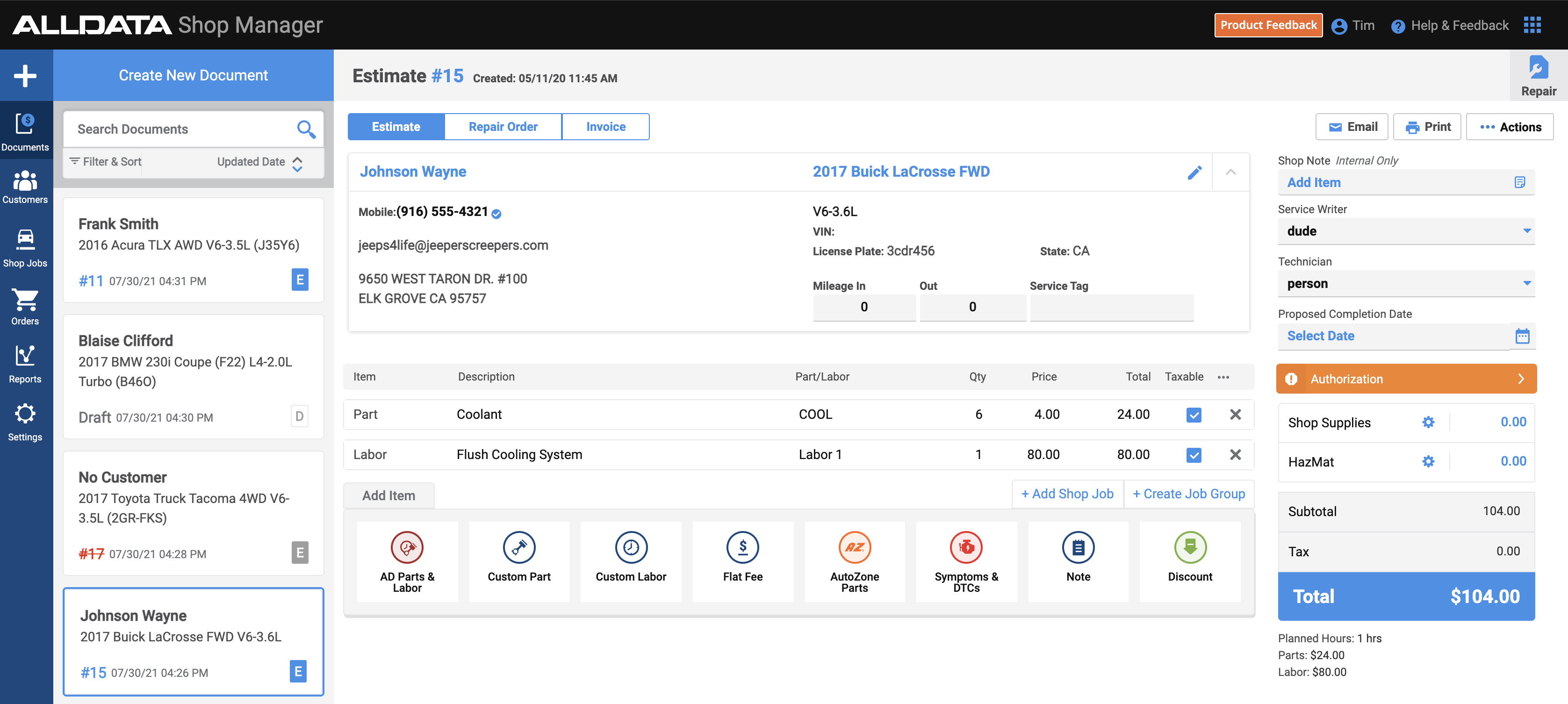
Everything you need to know about using Shop Manager and Estimator
If this is not the product you are looking for, please select from the following:
Getting Started
Learn how to set up Shop Manager / Estimator
See the latest product features and updates
Compare the differences between Shop Manager and Estimator
How to Use
Self-help articles covering a variety of topics
Get a quick look at ALLDATA Shop Manager in action
Frequently Asked Questions
Clone a document to create a copy of an existing estimate, RO, or Invoice. You may choose to carry over customer, vehicle and line items to the new Document.
-
From the Documents screen, click ... Actions >> Clone.
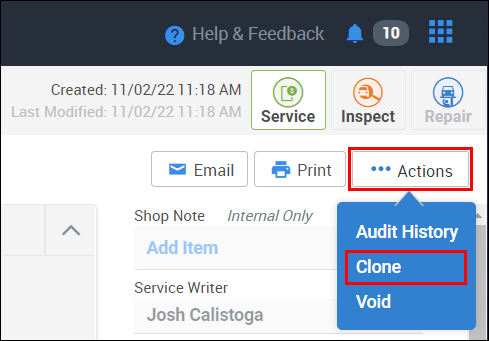
-
Select the items you want include on your cloned document >> click Clone.
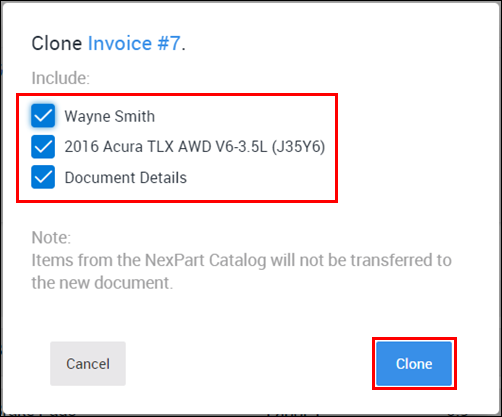
Only documents in Draft status can be deleted. All other document types are permanent and can only be voided.
-
From the Documents screen, click ... Actions >> Delete / Void.
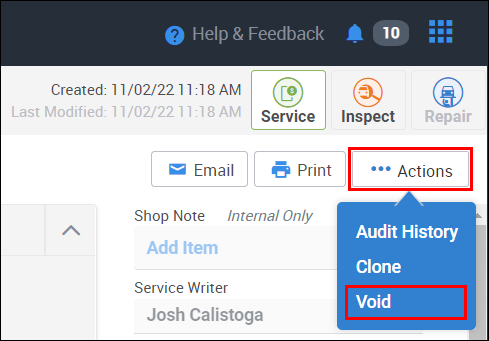
-
Click Void on the confirmation popup.
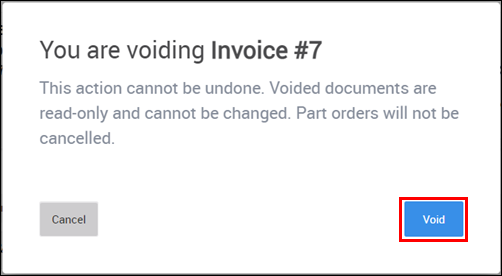
View the Audit document's audit history in order see the changes that have been made over time.
-
From the Documents screen, click ... Actions >> Audit History.
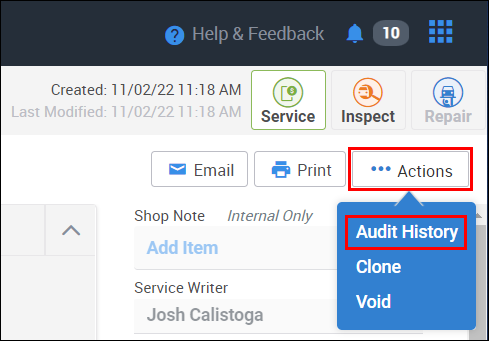
-
The audit History Screen will display.
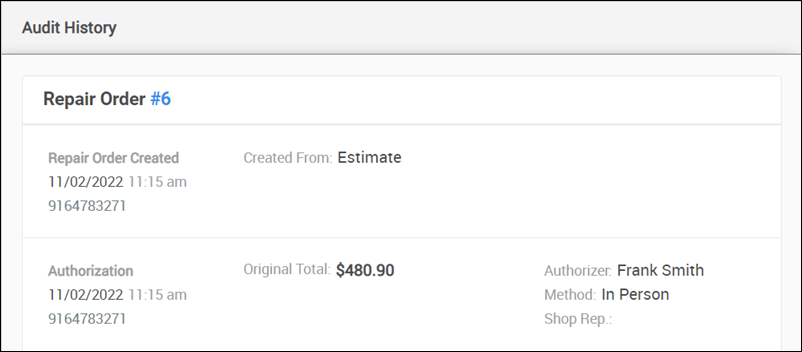
-
Job Group
Creating a Job Group will allow you to group together all required parts, labor, notes, etc., for a specific repair procedure in order to separate items used for different repair procedures on the same work document. (Example: A Job Group labeled "Brake Job" might include part items such as: brake pads, rotors, drums, shoes, etc.; labor cost; or notes that include wear observations, etc.)
Shop Job
A Shop Job is a commonly used Job Group that has been prebuilt and saved in order to quickly add it to a new work document so you don't have to add each individual line item every time you work a similar job.







