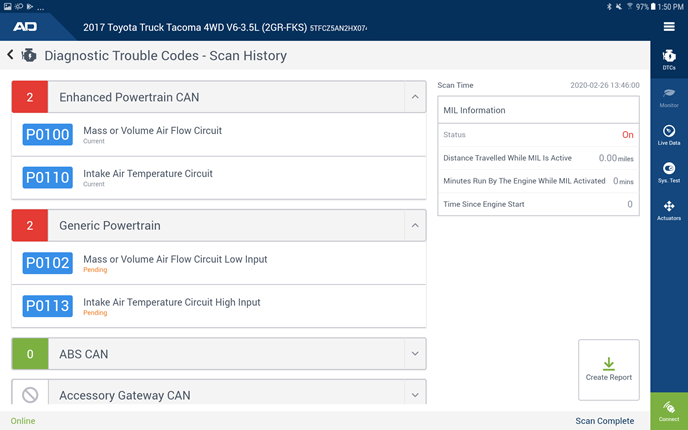
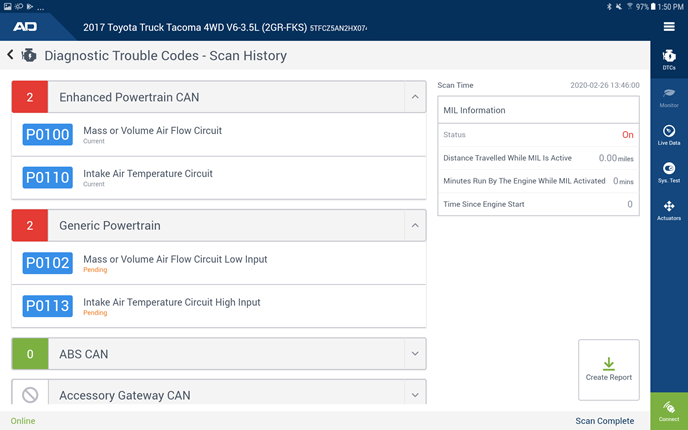
Everything you need to know about using Mobile and Diagnostics.
Getting Started
New to Diagnostics? Start here!
Hardware and software requirements to successfully run Diagnostics
See the latest product features and updates
How to Use
Self-help articles covering a variety of topics
Self-help videos covering a variety of topics
See what training options we have available for Diagnostics
Solutions to common concerns
Answers to frequently asked questions
Frequently Asked Questions
| Feature / Function | Android Tablet/ Windows device | Android Phone | iPad | iPhone |
|---|---|---|---|---|
| Generic Powertrain |  |  |  |  |
| Enhanced Powertrain |  |  |  |  |
| Emissions Monitor/Mode6 |  |  |  |  |
| Scan all modules |  |  |  |  |
| Clear Codes |  |  |  |  |
| Live Data |  |  |  |  |
| Actuations |  |  |  |  |
| System Tests |  |  |  |  |
| Email/Download PDF Reports |  |  |  |  |
| Full Access to the Repair Product |  |  |  |  |
| Community Access (Read Only) |  |  |  |  |
| Freeze Frame |  |  |  |  |
| Probable Cause Data |  |  |  |  |
| Scan History |  |  |  |  |
| Default Email Address |  |  |  |  |
| Default Device Selection |  |  |  |  |
| Online/offline mode |  |  |  |  |
A limited "DTC scans only" version of the ALLDATA® mobile app is available to download on some smartphone models.
- Find the full system requirements HERE.
- See what features are available for tablet or phone.
The ALLDATA mobile app requires a subscription to ALLDATA Mobile or ALLDATA Diagnostics, in addition to an existing ALLDATA Repair / Collision subscription.
- Download the app from your device's app store and use your existing my.ALLDATA.com username and password to log in.
- Check out the Diagnostics page for additional information.
Yes, as long as your device was recently logged into your account within the past 72 hours, you will be able to use the Diagnostics app offline. After 72 hours, you will need to regain access to the internet and log into your account again to continue using Diagnostics offline.
While offline, the following items will be unavailable:
- Vehicle Scan History
- DTC Email Export
- Access to other ALLDATA apps like Repair, Collision, Inspection, Quote, and their associated information linked from within Diagnostics
Yes, enhanced body and frame information is available for ALLDATA Collision subscribers.
To request vehicle information from the ALLDATA Research Library:
Option 1: Use the “Library Request” Form
- Open the ALLDATA mobile app.

- Tap the Repair/Collision tile.
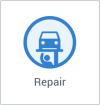
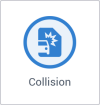
- Select a vehicle.
- If your desired vehicle is not in the database, you can select an unrelated vehicle and change the vehicle information once you reach the request form.
- Our library team has access to information for both pre-1982 vehicles and for newer model-year vehicles not yet included in the database.
- Tap Library Request from the header menu.
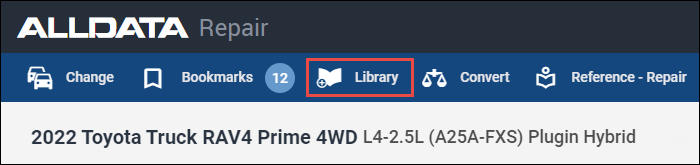
- Fill out and submit the Library Request form.
- The information you requested will be sent to you typically in 30 minutes or less during business hours.
Option 2: Call the ALLDATA Library Team
Phone: 1-800-859-3282, option 1.
Note: If we are experiencing high call volumes, please submit the Library Request Form for faster service.
View the full article HERE.
The ALLDATA® mobile app Basic Diagnostics reads:
- VINs from vehicles that provide this info
- Emissions-related P-Codes
- Emissions readiness monitors
- DTC freeze frame data
- Basic powertrain PID information (live sensor data)
Note: If the vehicle was identified by the VIN (through a recommended OBDII device or manual entry), the cleared P-Codes will be available in the DTC Scan History.
- The tablet does NOT need to be connected to the vehicle in order to access the DTC Scan History. Once the VIN is manually entered, the DTC Scan History is available.
ALLDATA® Diagnostics reads:
- All information available from Basic Diagnostics
- Vehicle wide DTC scan of all vehicle systems
- System specific PID information
ALLDATA® Diagnostics can also:
- Actuate vehicle components for testing
- Complete System tests, Relearns, Resets, Initializations and Calibrations
The ALLDATA® mobile app does not do:
- J2534 flashing / reprogramming
ALLDATA Mobile / Diagnostics are only compatible with the following devices:

ALLDATA Mobile (Basic Diagnostics) – Device sold separately.
- OBDLink MX+
- OBDLink LX Bluetooth (Not compatible with iOS)
- OBDLink MX with Low Energy Bluetooth (ALLDATA Edition - DISCONTINUED)
- OBDLink MX Bluetooth (Not compatible with iOS - DISCONTINUED)

ALLDATA Diagnostics – Device included with subscription
- ALLDATA Diagnostics VCI (Vehicle Connection Interface device)
To locate the app and Diagnostics Vehicle Connection Interface device (VCI) versions from within the ALLDATA app:
- Tap the Options Menu (hamburger) icon at the top right.
- Tap Help & Support (question mark icon) within the expanded menu.
- The current app version will be displayed along with additional version numbers for the currently connected Vehicle Connection Interface (VCI) device.
- VCI version info will only be available while the VCI is actively connected to the tablet while connected to a vehicle.
Note:
- The device and app version release history can be found HERE
Shared Features
![]()
ALLDATA app
Both ALLDATA Mobile and ALLDATA Diagnostics are accessed by downloading the ALLDATA app and logging in with your ALLDATA Repair / Collision - Updated (my.alldata.com) username and password.
M: ALLDATA Mobile D: ALLDATA Diagnostics
| Feature / Function | M | D | Comments |
|---|---|---|---|
| Repair and Collision Information |  |  | The ALLDATA app includes a mobile-friendly version of the ALLDATA Repair or Collision website. |
| VIN Barcode Scanner |  |  | Utilize the camera on your tablet to read and translate VIN barcodes to specific Year, Make, Model, and Engine combinations. |
| ALLDATA Community |  |  | Includes read-only access to YMME specific Community repairs (access the full community website from the Repair/Collision - Updated website in order to post and comment on questions.) |
Vehicle Connectivity - Diagnostics vs. Basic Diagnostics
 +
+ 
ALLDATA Mobile - Basic Diagnostics
Access vehicle connectivity options through the Basic Diagnostics tile within the ALLDATA app and connect with an OBDLink MX Bluetooth device.
 +
+ 
ALLDATA Diagnostics - Diagnostics
Access vehicle connectivity options through the Diagnostics tile within the ALLDATA app and connect with an ALLDATA VCI (Vehicle Connection Interface) device.
M: ALLDATA Mobile D: ALLDATA Diagnostics
| Feature / Function | M | D | Comments |
|---|---|---|---|
| Emissions Monitors |  |  | Mobile & Diagnostics - Status of continuous and non-continuous readiness monitors and mode 6 data. |
| DTCs |  |  | Mobile - Generic Powertrain / Emissions P-Codes and freeze frame data. Link directly to code-specific OE testing procedure. Store scan history by VIN. Diagnostics - Includes ALLDATA Mobile features and full vehicle scan including manufacturer specific P, B, C, and U codes. |
| PIDs |  |  | Mobile - Live powertrain parameter data. Diagnostics - Includes ALLDATA Mobile features and connect directly to other vehicle systems for additional non-powertrain data. |
| Actuators |  |  | Mobile - Not Available. Diagnostics - Connect directly to various vehicle systems in order to actuate switches, solenoids, motors, etc. |
| System Tests |  |  | Mobile - Not Available. Diagnostics - Perform System Tests, Relearns, Resets, Initializations and Calibrations. |







