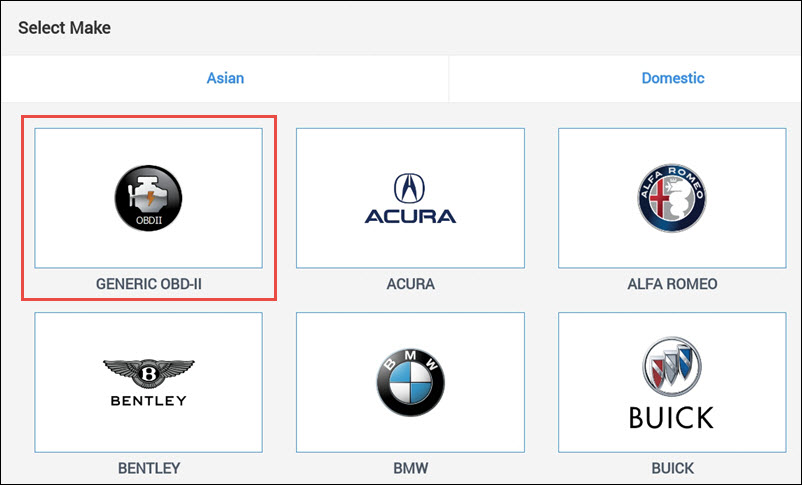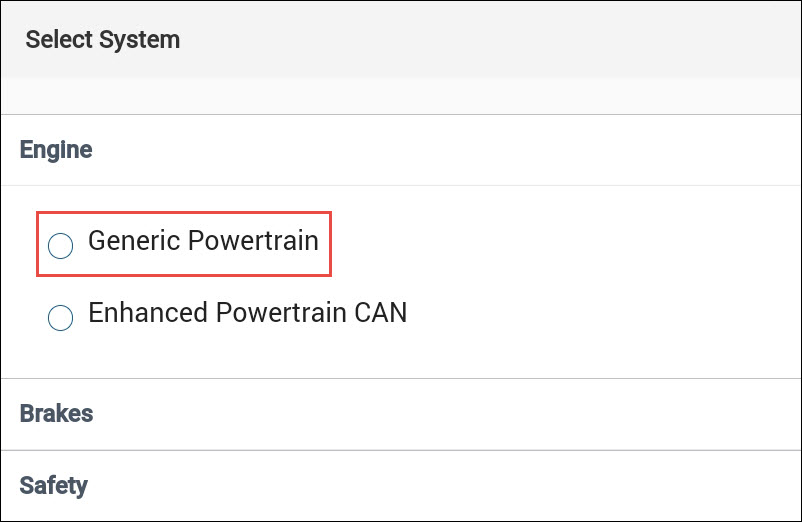Viewing Emissions Readiness Monitors
To view emissions readiness status:
- Connect to the vehicle.
- Note: In order to view Monitors with the Diagnostics VCI, you must be connected with a Generic OBDII connection through one of the following methods:
- Note: In order to view Monitors with the Diagnostics VCI, you must be connected with a Generic OBDII connection through one of the following methods:
From the Diagnostics or Basic Diagnostics app, select Monitor from the sidebar menu.
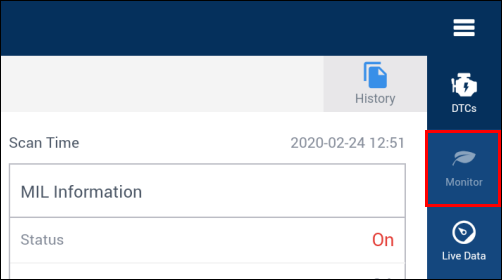
- The status of the Emissions Monitors display.
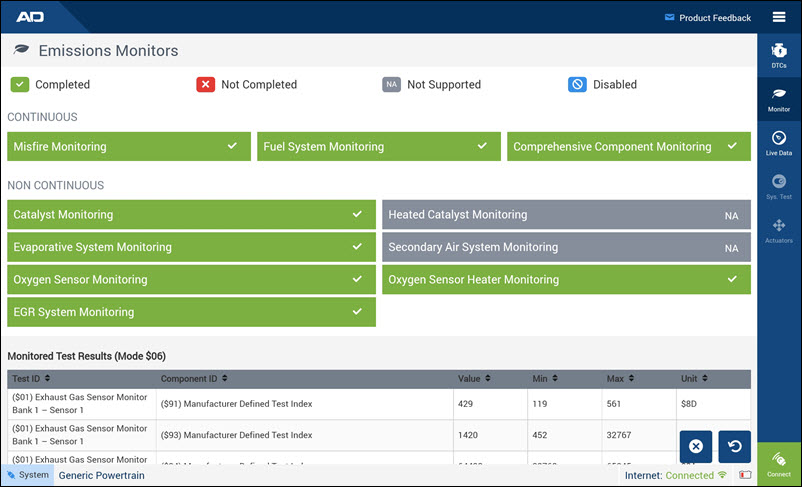
The Emissions Monitors Screen
- Since DTC's Cleared / Current Drive Cycle
- Toggle between viewing historic data (since the last time the memory was cleared) and the current drive cycle.
- Continuous
- Displays the status of emissions-related monitors that are running at all times.
- Non Continuous
- Displays the status of emissions-related monitors that must complete full drive cycles or meet specific operating conditions to activate.
- Monitored Test Results (Requires Diagnostics VCI)
- Displays current values and ranges for monitored components.
- Clear Active Codes
- Clears all active codes that are currently being held by the vehicle's ECU.
- Note: This will also reset all emissions readiness monitors.
- Clears all active codes that are currently being held by the vehicle's ECU.