Error: "An Application Error Has Occurred” (Version 4.8 and below)
Symptom(s)
The following error pops up in ALLDATA® ManageSM 4.8 or below:
-
"An Application Error has Occurred"
Possible Cause(s)
Depending on the error Code, Source and Description, there are numerous possible causes.
Suggested Solution(s)
-
If the Application Error window is open, click OK to close it.
-
Close the ALLDATA Manage program.
-
If ALLDATA Manage will not close:
-
Open the Task Manager by pressing the CTRL + SHIFT + ESC keys down AT THE SAME TIME (located on the left side of your keyboard).

-
On the Processes tab:.
-
Click Image Name (the header of the first column) to alphabetize the list of processes.
-
Click ServiceCenter.exe so it's highlighted in blue.
-
Click End Process.
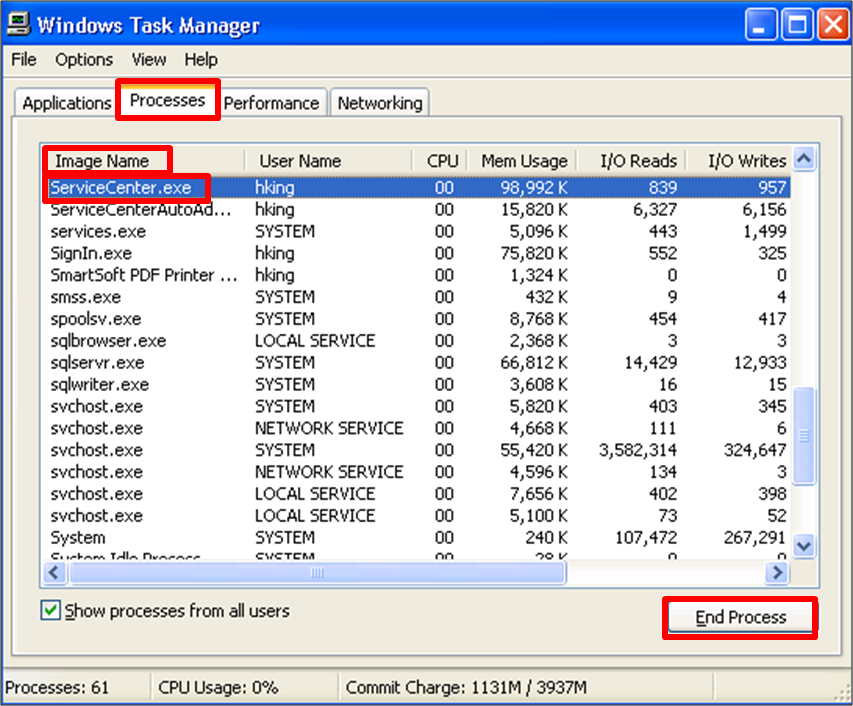
-
-
Click Yes on the pop-up.
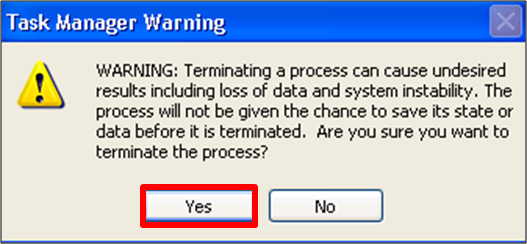
-
ALLDATA Manage will now close.
-
-
-
Re-open ALLDATA Manage.
-
Click Help >> View Error Log.
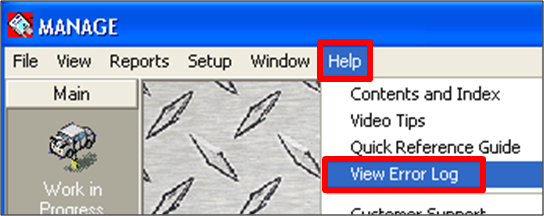
-
On the Error Log page:
-
The date and time of the current error message will show on either the very beginning of the list (version 4.8) or the very end of the list (version 4.7).
-
Tip: Use the scroll bar on the right side to move to the bottom of the list quickly.
-
-
Write down the Code, Source and Description.
-
Note: Like in the example, one of these might be blank.
-
-
Click OK to close the Error Log.
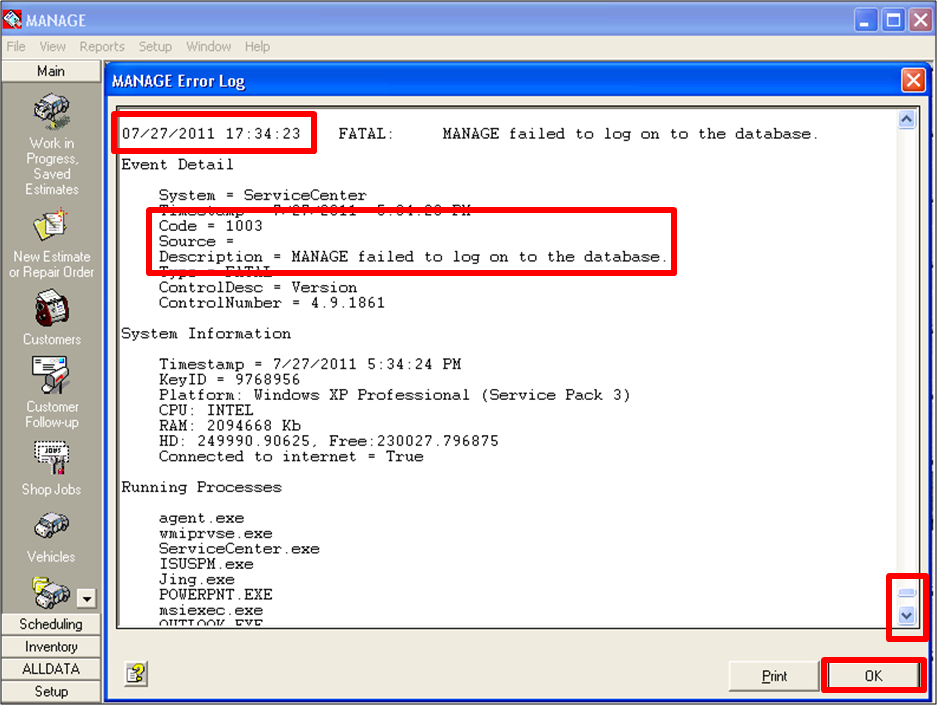
-
-
Share the Application Error's Code, Source and Description so the agent can give you the correct solution.







