Spell Check (Version 4.9.3)
Spell Check is ON by default.
To turn Spell Check OFF/ON:
- Note: Changing this setting on one networked computer will NOT change it on connected computers. Each computer's settings are adjusted separately.
-
On the shortcut bar, click Setup >> Company Setup.
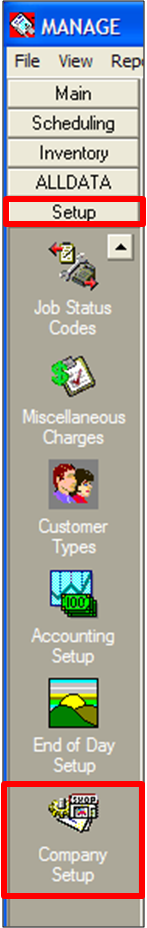
-
On the Preferences tab, in the Spell Check section, uncheck the Enabled box to turn Spell Check OFF >> Click Submit.
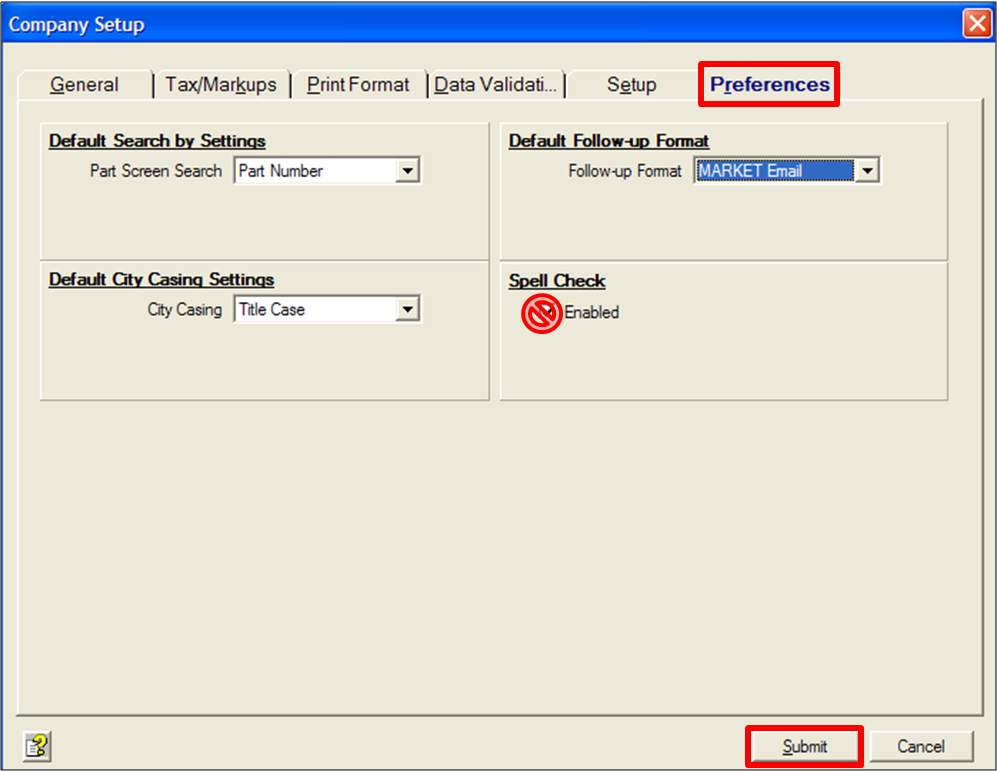
-
To turn Spell Check ON again, check the Enabled box >> Click Submit.







