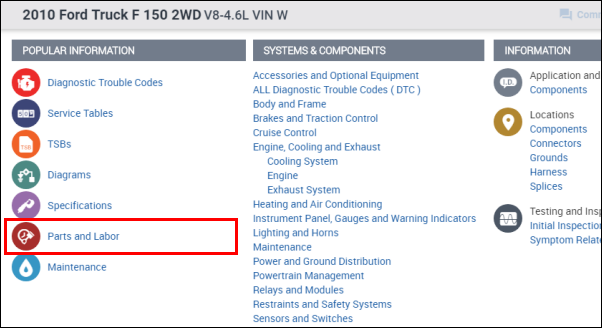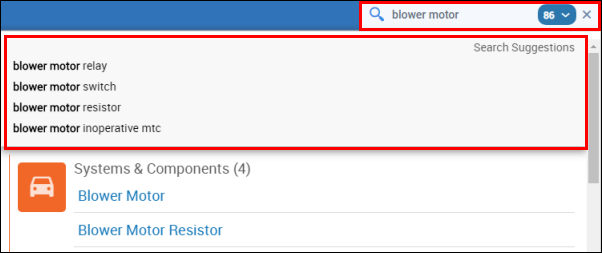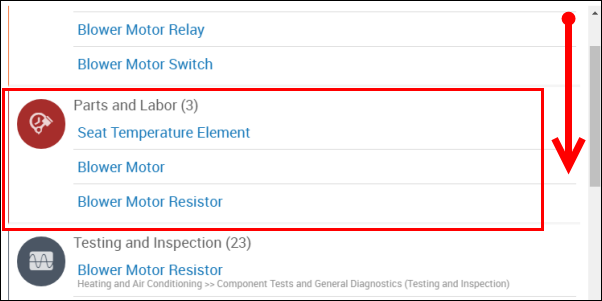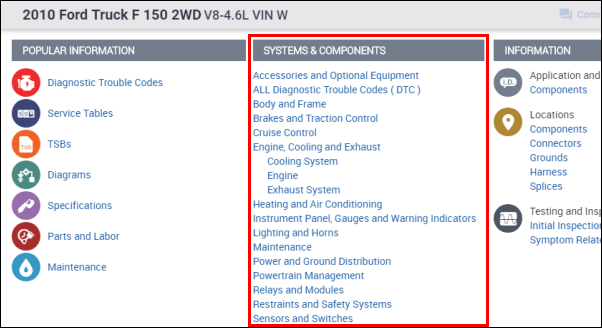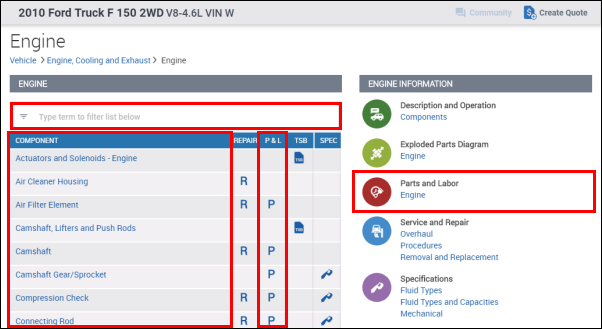Looking up Part Prices and Labor Times
Locating Parts and Labor
- Log in at my.alldata.com and select the Repair app from the ALLDATA Portal page.
- Select a Vehicle.
- Navigate to the Parts and Labor page using one of the following methods:
Popular Information
Vehicle Info Search
Component Navigation
Viewing the Parts and Labor page
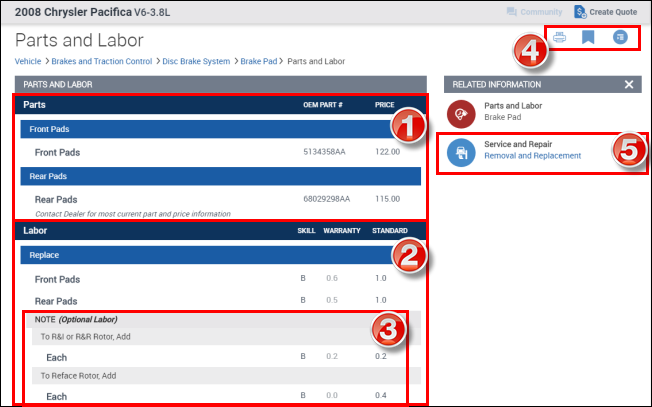
- Parts Information
- OEM Part # - Original Equipment Manufacturer's part number.
- Price - Suggested Retail Price for estimating purposes. Actual pricing may vary by location.
- Labor Information
- Skill level ( A - Highly skilled / B - Moderately skilled / C - Low skill level)
- Warranty Time - Manufacturer warranty rate or factory rate. The estimated time a factory-trained technician needs to repair a component still under warranty, as determined by the vehicle manufacturer.
- Standard Time - Standard or flat rate. The estimated time a non-factory-trained technician needs to repair an out-of-warranty component, as determined by independent labor time publishers.
- Optional Labor - This is extra work that should be added to the associated component's labor time that is listed above.
- Page Actions
- Bookmark
- Hide/Show Related Information
- Related Information - Links to additional system or component information such as repair procedures, specifications, etc.