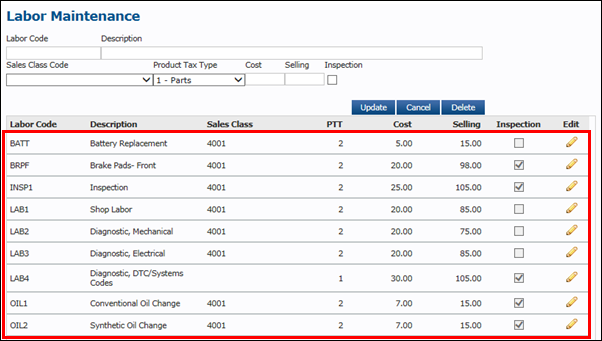Labor Setup
Set up Labor rates that can be applied to different types of jobs, customers, etc.
To create a new labor rate:
- Select Setup >> Labor.
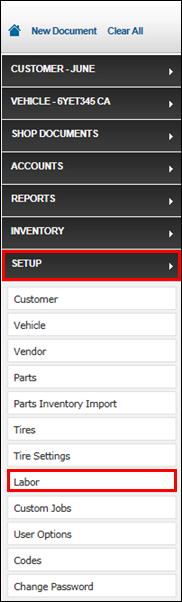
- Fill in the Labor Maintenance information for the following categories >> click Update.
- Labor Code: 1-4 digit code that identifies the labor code in the program.
- Description: A description of the labor code.
- Sales Class Code: The numeric code used to identify the labor code for tax purposes.
- Product Tax Type: The tax type used for tax purposes.
- Cost: Your cost of the labor.
- Selling: The price at which you are selling the labor.
- Inspection: Identifies the labor code as an Inspection.
- Note - It is recommended to create a separate labor code for Inspection and check the Inspection Labor box if you want to include the item in an Inspection Labor Report from the Reports menu or if you plan to use the Inspection Schedule.
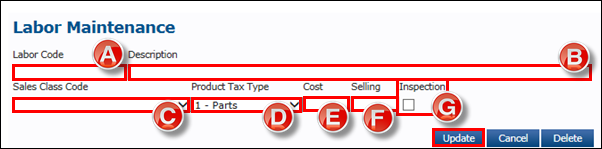
- Labor Codes will be listed below and can be edited at any time.