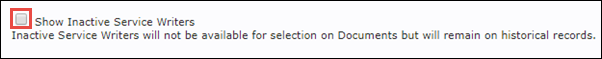Code Settings - Service Writers
Add and edit Service Writer names.
To add a new Service Writer:
- Click Setup >> Codes >> Service Writers.
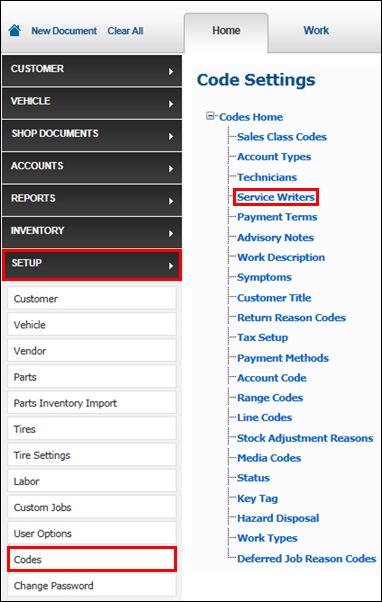
- Enter a Code (up to three letters or numbers) >> Name >> check Active >> click Add.
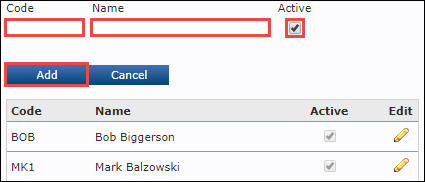
Notes:
- Removing the Active checkbox will remove the service writer from selection options when creating documents, but will allow you to keep record of any previous work.
- You can choose to display the inactive service writers by checking the Show Inactive Service Writers checkbox.