Assigning Service Writers and Technicians to the Work Document
Assign Service Writers and Technicians to the Work document to keep track of progress, efficiency, time and sales.
For set up, see:
Service Writers
- From the Work document, select a Service Writer.
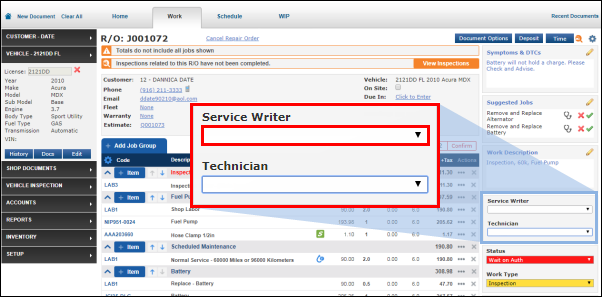
Technicians
There are four areas a Technician can be assigned to.
To a Work Document
Assign a Technician to the entire Work document.
- Select a Technician.
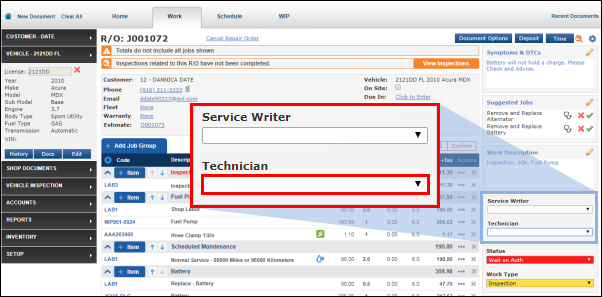
To a Job Grouping
Assign a Technician to only a Job Grouping.
- Click the Job Description.
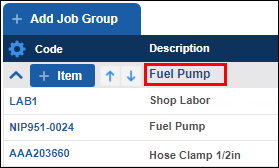
- Select a Technician >> click Update.
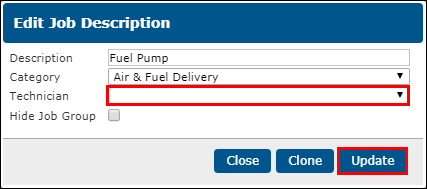
To a Labor Line
Assign a Technician to individual line items.
- Click the line item.
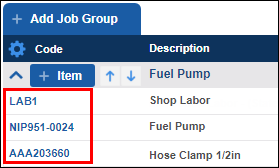
- Select a Technician >> click Update.
- Note: If Enable Technician Cost is activated, the Technician's Hourly Cost will replace the cost listed.
- Example: If a Technician's hourly rate of pay is $20, their rate will be the cost of the labor per hour.
- Note: If Enable Technician Cost is activated, the Technician's Hourly Cost will replace the cost listed.
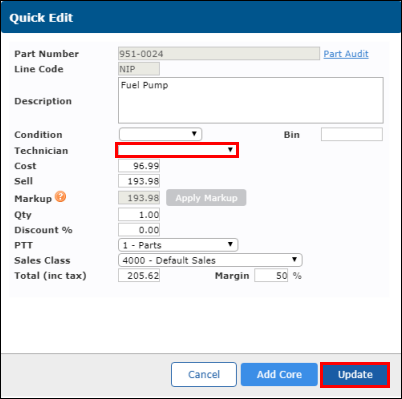
In Technician Time Tracking
Simultaneously assign a Technician and track the actual time worked.
- See Tracking Technician Cost and Time >> Tracking Technicians' Time.







