Supplier Setup
- To set up a supplier, select Setup >> Supplier.
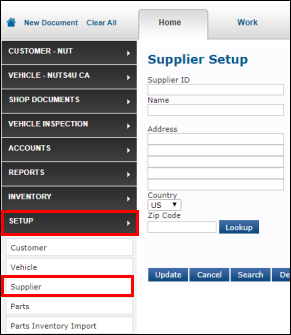
- Fill in the following Supplier information then click Update:
- Required
- Supplier ID
- If this is left blank, an ID will be created automatically.
- Name
- Supplier ID
Highly Recommended: By completing these fields, the information will appear on future orders and will not have to be entered manually each time.
- Address
- After entering the Zip Code, click Lookup to automatically add the City and State.
- Phone (Sales)
- Contact (Sales)
- Email (Sales)
- Order Type
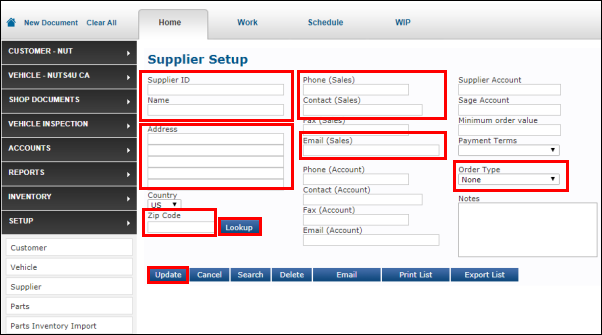
- Address
- Required







