User Options - State Inspection Schedule
IMPORTANT - Technicians must be set up as inspectors before you can set up the State Inspection Schedule.
- Select Home >> Setup >> User Options >> State Inspection Schedule.
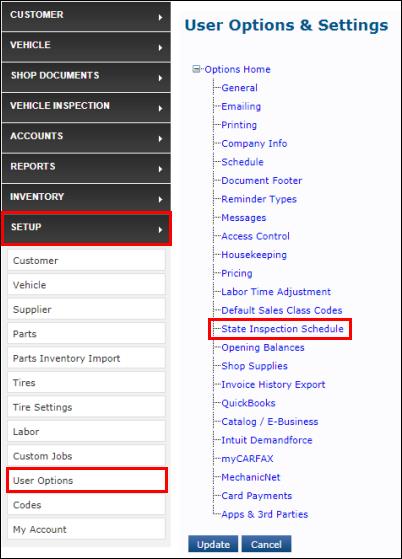
To create an inspection time slot:
- Select a Bay No.
- Check Show Bay.
- Select a Default Inspector for that bay.
- Enter a Start time.
- Select Add.
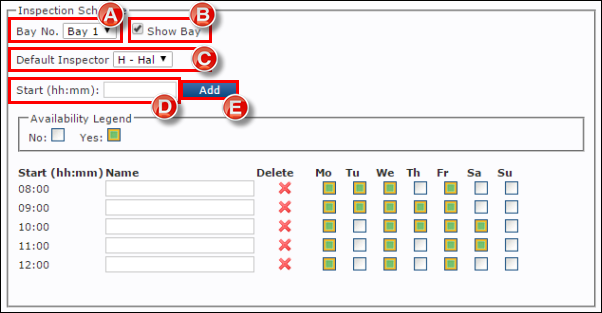
Choose which days of the week each time slot will be available by clicking the associated checkboxes.
- Optional: Enter a name for each time slot.
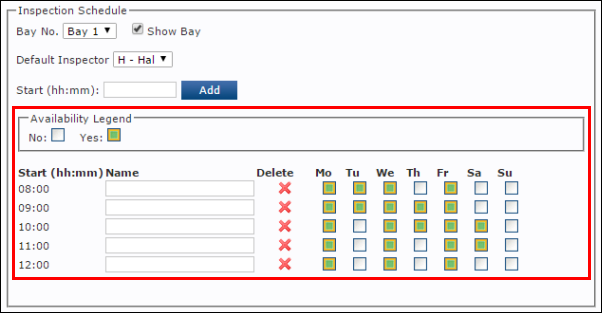
- Complete steps 2 and 3 for each inspection bay.
- Click Update.








