1999-2002 Jeep Grand Cherokee Brake Rotor Match Mounting
Your customer may complain of a vibration in the steering wheel, floor, seat, instrument panel, or brake pedal pulsation during light to moderate brake application. This can be caused by excessive lateral run-out or a thickness variation of the brake rotor surface.
If the vehicle is a 1999 to 2002 Jeep® Grand Cherokee® 2WD or 4WD, the manufacturer suggests “match mounting” brake components first to reduce lateral run-out. If that method fails to eliminate the problem, turning the rotors on the vehicle with an “on the car” brake lathe or replacing the rotors is recommended.
Here’s how “match mounting” works: According to Jeep, brake rotors can be match mounted to the hub assemblies. On April 1, 1999, the factory began placing yellow dots on the end of the bearing hub to mark the high point of the bearing hub and a yellow dot on the ring in the center of the rotor to mark the low point of the rotor run-out. The yellow dots are matched at assembly. If the yellow dots exist, use them when removing and reinstalling the rotors to minimize lateral run-out problems.
What if there are no yellow marks or the rotors can’t be turned because they are at minimum thickness? Before you condemn the rotors to the scrap pile, follow this service procedure to match mount the rotors yourself.
Service Procedure
(Review safety procedures contained in the ALLDATA® system before beginning)
In the match mount procedure, the rotor run-out is measured with a dial indicator and the rotor position is changed on the hub to obtain the lowest lateral run-out reading.
- Remove the caliper assembly. Support the caliper by tying it to a suspension component. Do not let it hang from the flex hose or damage to the flex hose could result.
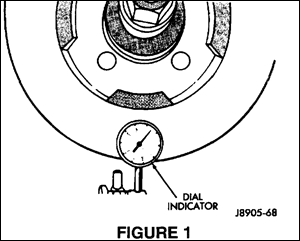
- Inspect the rotors. Make sure the rotors are still within serviceable limits and the surfaces are smooth. Thickness variation should not exceed 0.0102 mm (0.0004 in). Lateral run-out should not exceed 0.0300 mm (0.0012 in). Lateral run-out should be measured 10 mm (0.40 in.) from the outer edge of the rotor (See Figure 1).
- Using a minimum of 3 lug nuts, secure the rotor to the hub, tightening the lug nuts to 27 Nm (20 ft. lbs.) Mark the rotor and wheel stud for reference.
- Position a dial indicator as shown, 10 mm (0.40 in.) from the outer edge of the rotor, and check the lateral run-out.
- Remove the rotor, reinstall it on the next adjacent wheel stud, and secure it per step 3.
- Repeat steps 3 through 5 for all five possible rotor positions.
- If the minimum lateral run-out specification can be achieved by match mounting, position the rotor at that location and install the wheel assembly. When installing the wheels, tighten the lug nuts to 136 Nm (100 ft. lbs.) in an alternating pattern.
- Repeat this procedure for the other rotor.
Jeep® and Grand Cherokee® are registered trademark names and model designations of Chrysler Group LLC. All trademarked manufacturer names and model designations are being used solely for reference and application purposes.
© 2014 ALLDATA LLC. All rights reserved. All technical information, images and specifications are from the ALLDATA Product. ALLDATA is a registered trademark of ALLDATA LLC. All other marks are the property of their respective holders.







