Cloning and Hiding Jobs
Cloning and hiding jobs allow you to easily create similar jobs in order to give customers multiple estimates or pricing options for various qualities of parts, fluid types, etc.
After creating multiple jobs, quickly compare by setting them as Good Better Best options.
Select an option below:
Cloning Jobs
- Add job(s) to the work document.
- Click one of the following:
A job description
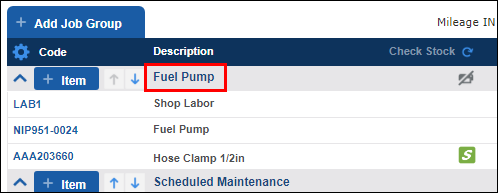
Click Clone.
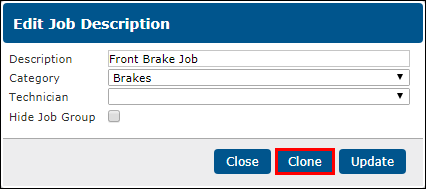
- Job actions button
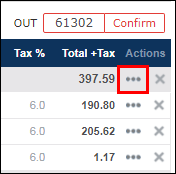
- Click Clone.
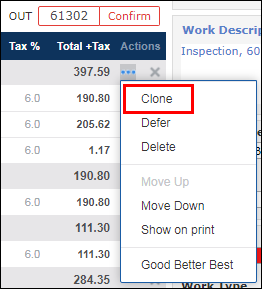
- Click Clone.
- Make any necessary modifications to the cloned job.
Hiding jobs
- Add job(s) to the work document.
- Click one of the following:
A job description
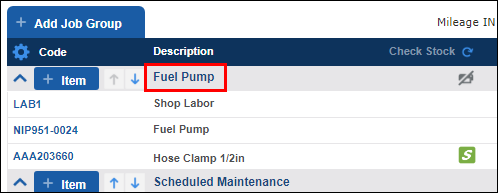
Check the Hide Job Group box >> click Update.
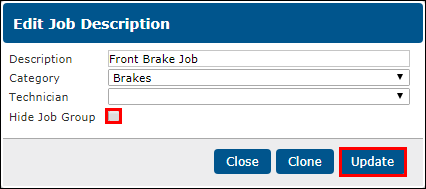
- Job actions button
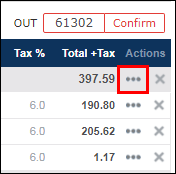
- Click Hide from print
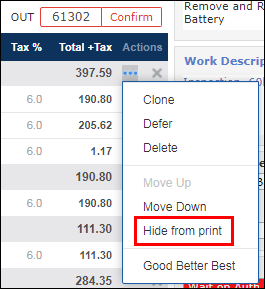
- Click Hide from print
Hidden jobs will:
- Not display on printed documents
- Not be included in the document total on the Work screen
- Be indicated by a "no print" icon on the description line
![]()




