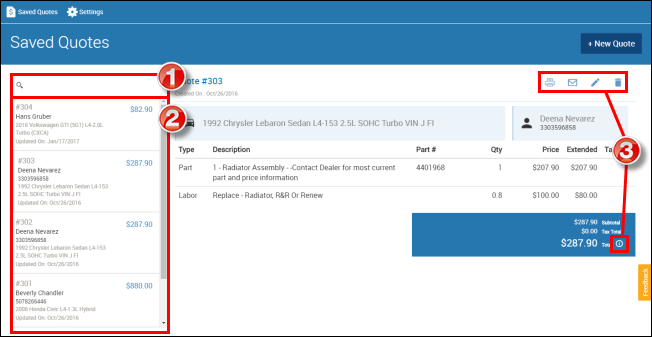Viewing a Saved Quote
- Search by Quote #, Customer Name or Vehicle.
- Select a quote from the list of saved quotes.
- When the quote displays, you can select:
- Print (printer icon) to view a printable PDF.
- Email (envelope icon) to email the quote as a PDF attachment.
- Edit (pencil icon) to make changes, or resend an email.
- Delete (trash can icon) to delete the quote.
- Information (i icon) to view additional Total details.