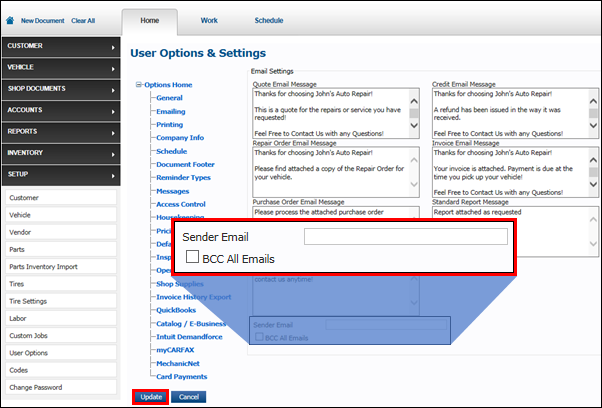Customizing Your Outgoing Email Address
Before using the Customer Relationship Manager or emailing customers from Manage Online, enter your Sender Email so the email appears to come from your shop.
- To learn more about the Customer Relationship Manager, see Sending Messages to Customers.
IMPORTANT - If you do NOT customize this field, your emails to customers will appear to come from {your username}@awol.co.uk.
- Click Setup >> User Options >> Emailing.
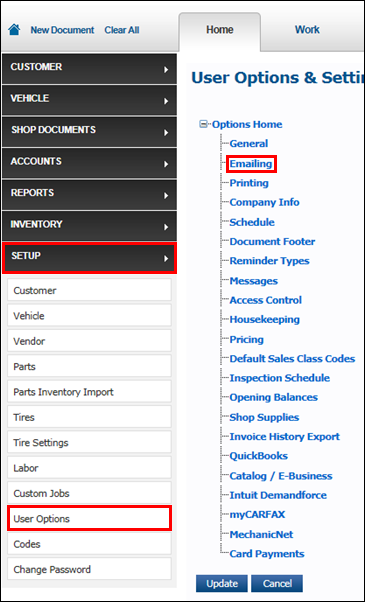
- Enter a Sender Email >> click Update.
- Select BCC All Emails (Blind Carbon Copy) and enter an email address to automatically send a copy to that email address without your customers' knowledge.