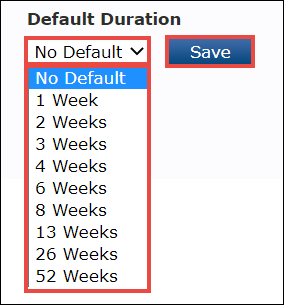Code Settings- Deferred Job Setup
Deferred Job Setup allow you to set up and track predefined reasons why a customer might defer work until a later time.
add Deferred Job Reasons:
- Click Setup >> Codes >> Deferred Job Setup.
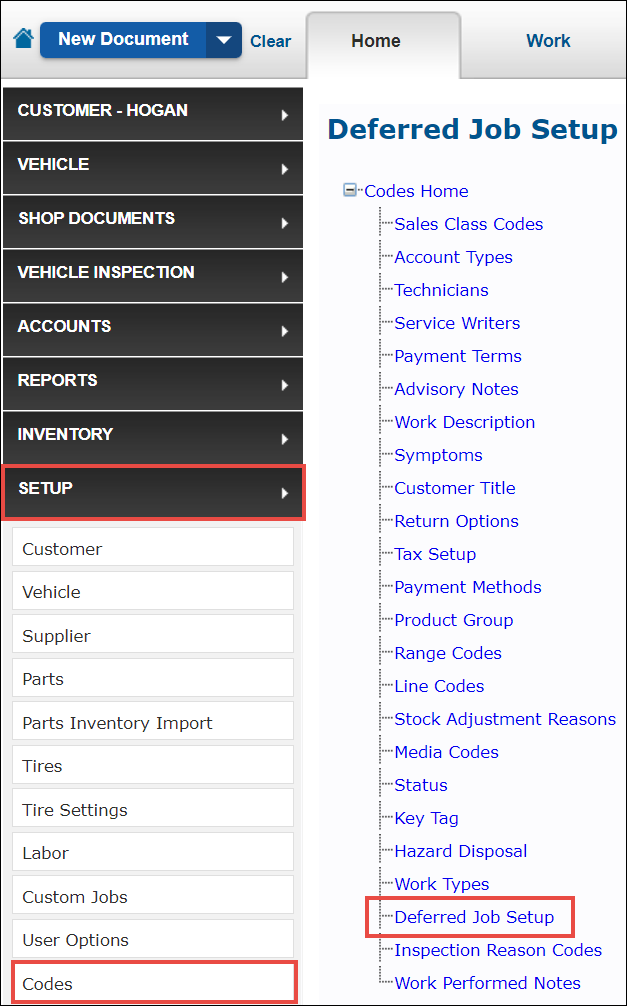
- Enter a Code, Desc and select the Default checkbox (optional) >> click Update.
- Code: One to four digits that identify a code within the program. (Example: IF)
- Desc: A description of the deferred job reason code.
- Default: Automatically chooses the default option in the Deferred Job Reason drop down when deferring jobs.
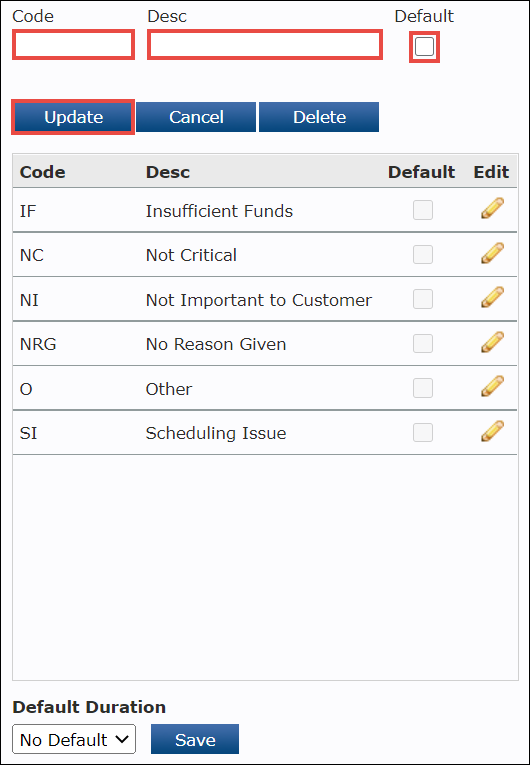
Set Default Duration
Click the Default Duration dropdown menu >> select a duration >> click Save.