Installing SUBSCRIPTION Updates: Shops With NO Internet Access
IMPORTANT - Your ALLDATA® RepairSM (DVD) program requires updates TWO times per year or ALLDATA Manage (DVD) will stop working:
If you are unable to access ALLDATA Repair (DVD) or ALLDATA Manage, please contact us at 1-800-859-3282
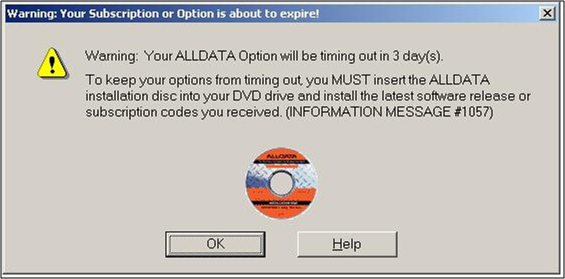
Every 6 months, each computer in your shop with ALLDATA® Repair (DVD) will display a reminder notice that lets you know that it is time for a SUBSCRIPTION update.
-
If the biannual update is not installed on time, your ALLDATA Manage (DVD) program will stop working until the update is installed.
To install your SUBSCRIPTION updates:
-
If ALLDATA Manage (or any other ALLDATA program) is running, close the program.
-
Make sure your ALLDATA security key is installed in the computer's USB port.
-
-
Insert the Installation Disc (CD) into the drive.
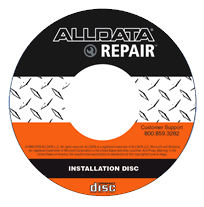
-
The ALLDATA Repair - InstallShield Wizard box will open. Click Next.
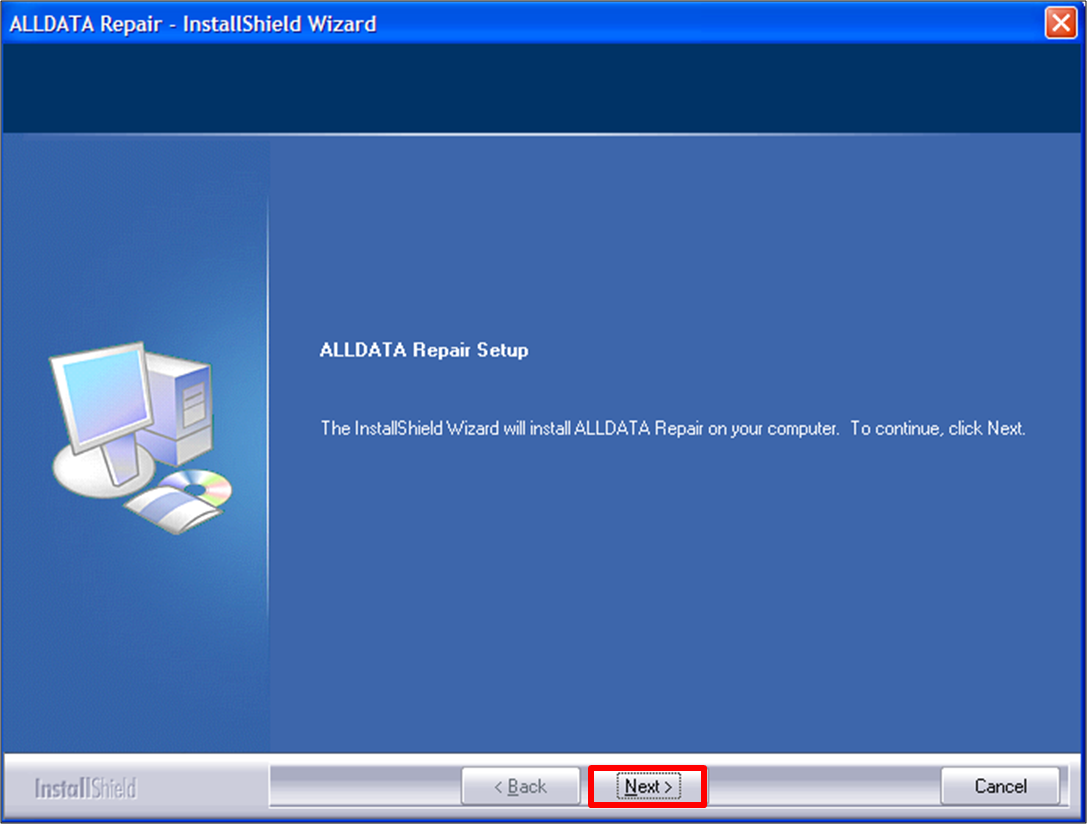
-
Read the Terms and Conditions >> Select I accept the terms of the license agreement >> Click Next.
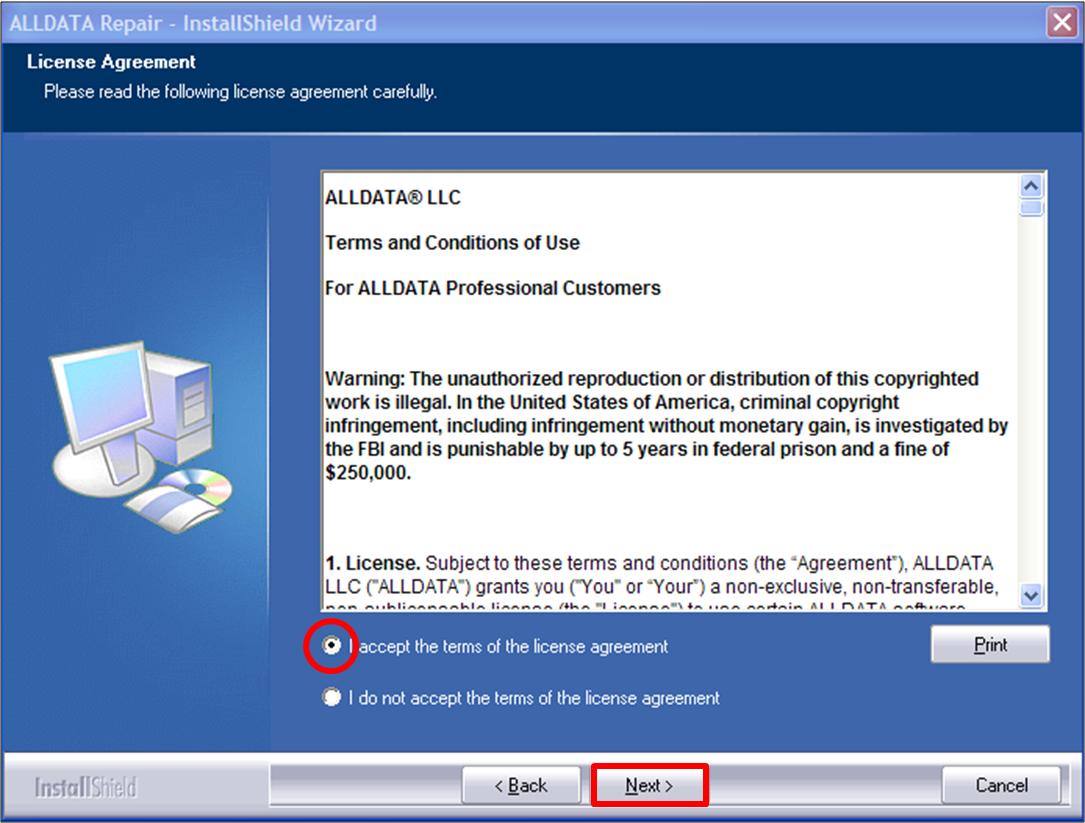
-
In Product Registration, enter or update the shop's contact information, as needed. Click Next.
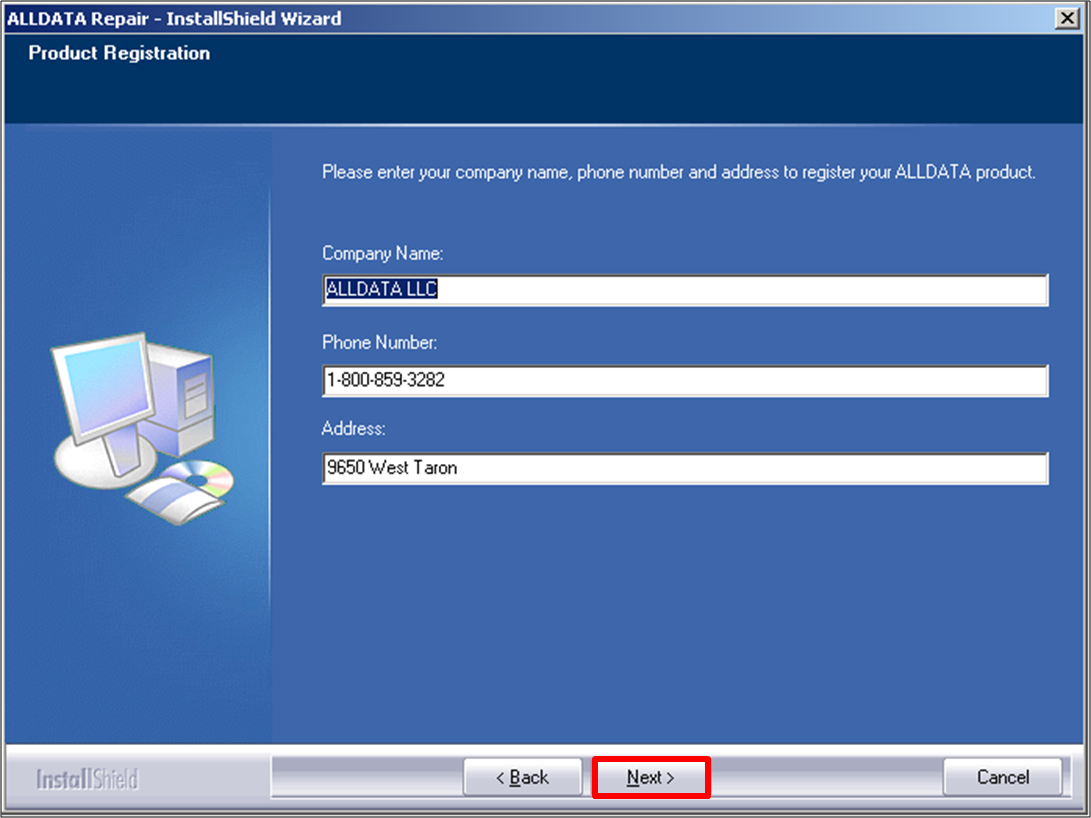
-
Once the box displays InstallShield Wizard Complete, click Finish.
-
If you left the View What's New - Release Highlights box checked, a screen will open with details about what has been updated.
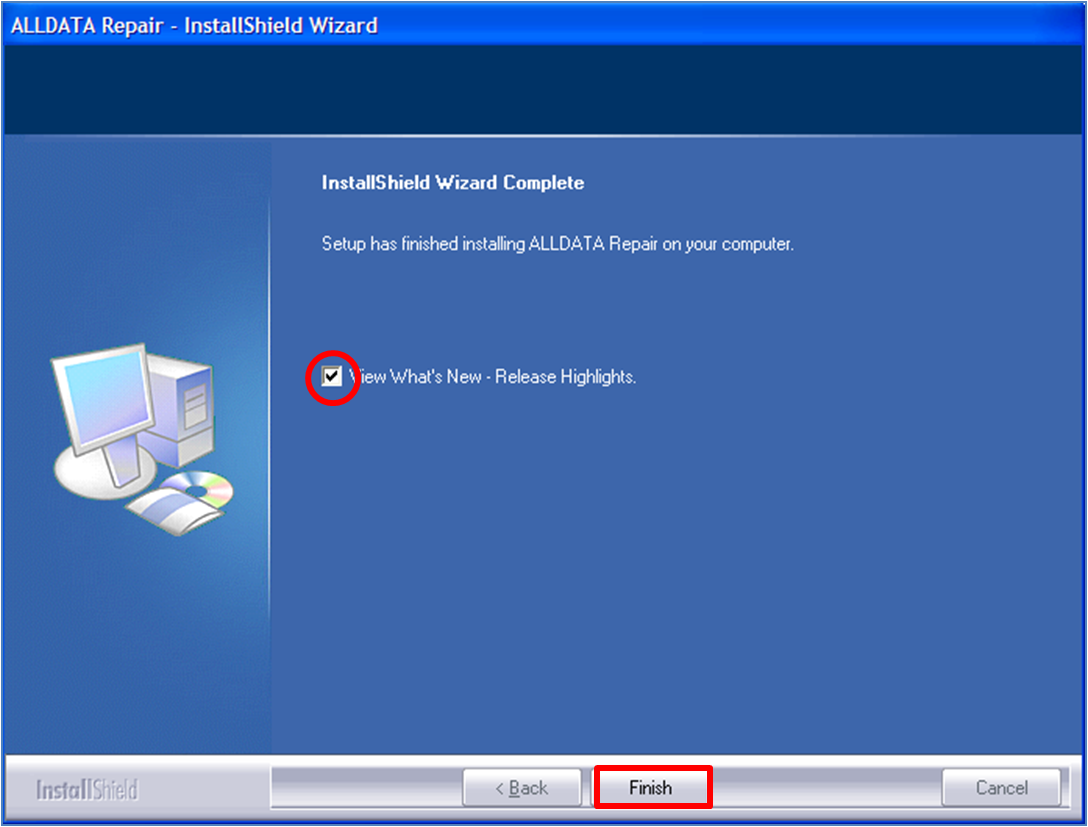
-
Your ALLDATA subscription is now updated on THIS computer.
|
IMPORTANT - Repeat this process for EVERY shop computer that has ALLDATA Manage installed. |







