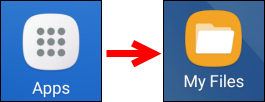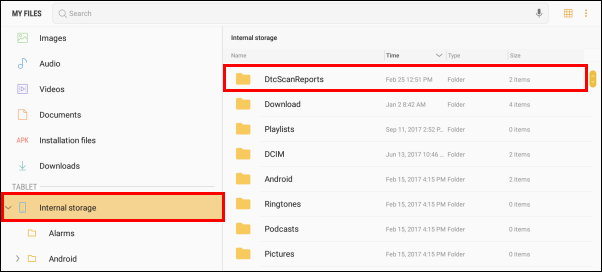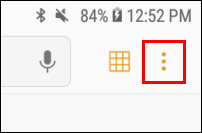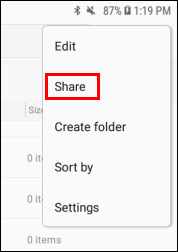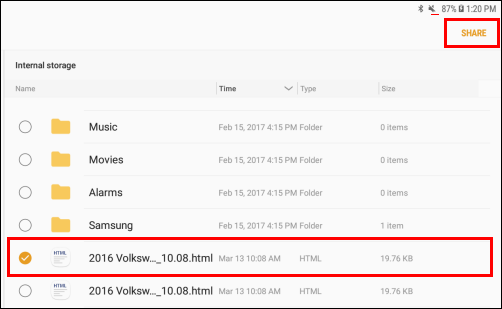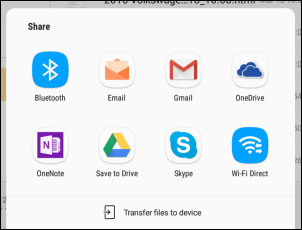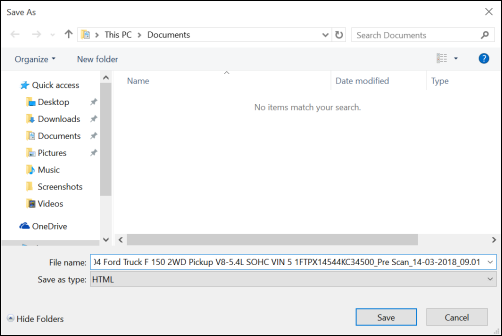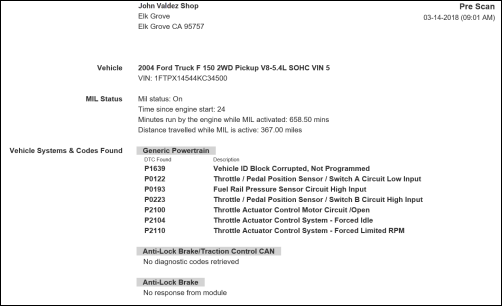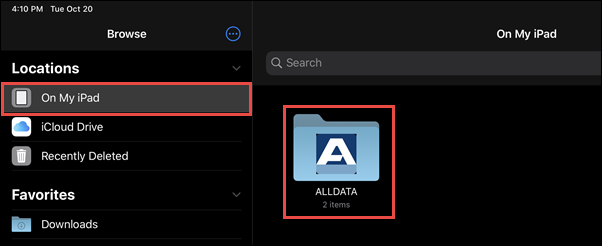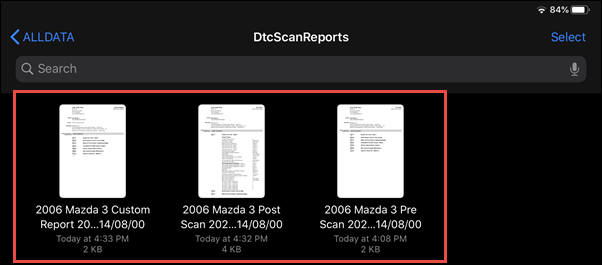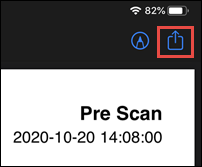Export DTC Scan Report
Note - In order to email the scan from within the ALLDATA app, you must have an active Internet connection
To export a DTC scan report:
- Connect to vehicle >> scan for DTCs.
- On the Diagnostic Trouble Codes screen, select Create Report.
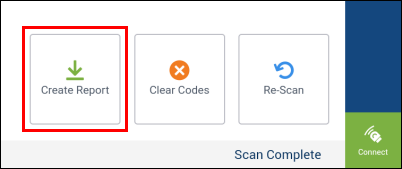
On the DTC Scan Report Options screen:
- Select a Document Title
- Note: You can edit the Custom Title field after selecting the Custom option.
- Edit the Vehicle Description (Optional)
- Add Notes if required (Optional)
- Select to Download or Email the file.
- After selecting the Email option, verify or adjust the email address that is listed.
- Note: Email option will not be selectable if you are not connected to the internet.
- Choose if you want to Include Freeze Frame data on Printout (Optional).
- Tap Done.
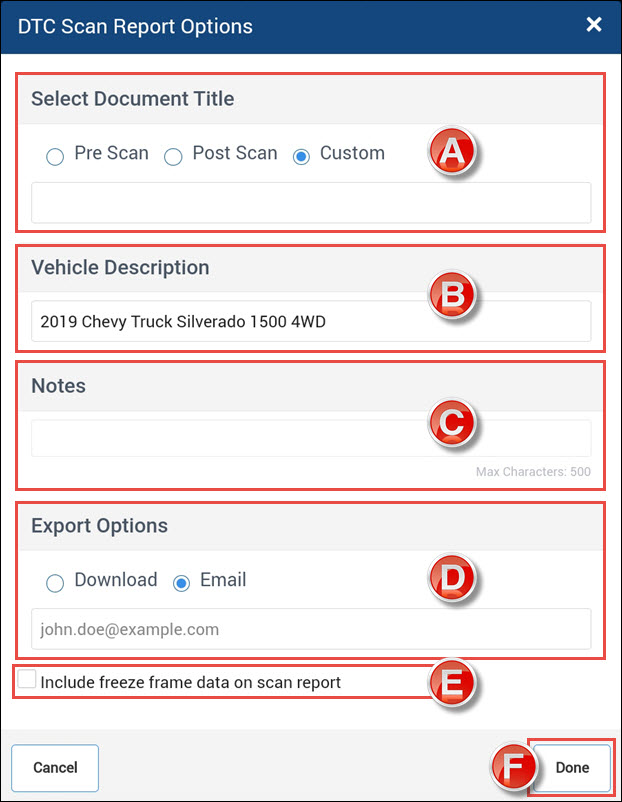
- Select a Document Title