Downloading Files from the Internet
Click the name of your default Internet browser to learn how to download a file from the Internet.
-
Not sure which Internet browser you use? Click HERE. (Click the Back button/arrow to return to this article.)
-
Note: These instructions are for the default download process. If you have customized your download settings, the process may look different.
Internet Explorer
-
On the first window that opens, click Save.

-
Your download status will appear at the bottom of the window >> Once the download is complete, click Open (or Run) to open it.

Mozilla Firefox
-
On the first window that opens, click Save File.
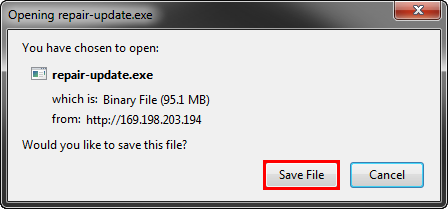
-
The download icon will change to a status bar with a estimated completion time while the file is downloading.
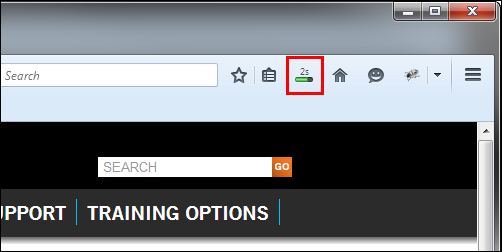
-
Once the download is complete, click the download icon >> select the downloaded file to open it.
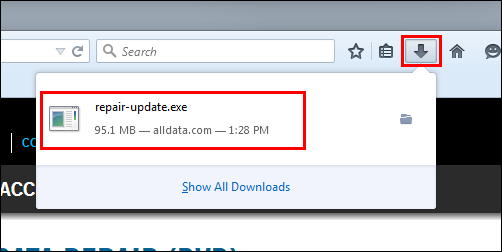
Google Chrome
Your download status will appear at the bottom of the window >> Once the download is complete, select the file to open it.








