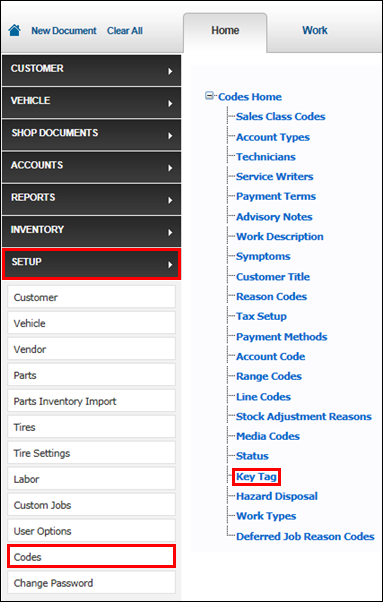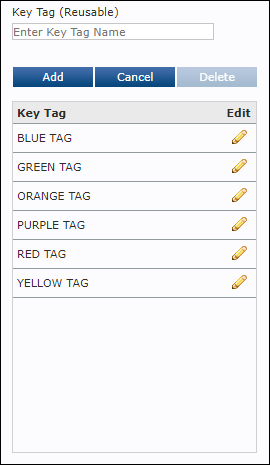Skip to main content
Code Settings - Key Tag
Key Tag provides an option to apply reusable Key Tags or a unique Vehicle Tag to a vehicle, in order to keep track of keys/vehicles while they are on site.
To add Key Tags:
- Click Setup >> Codes >> Key Tag.
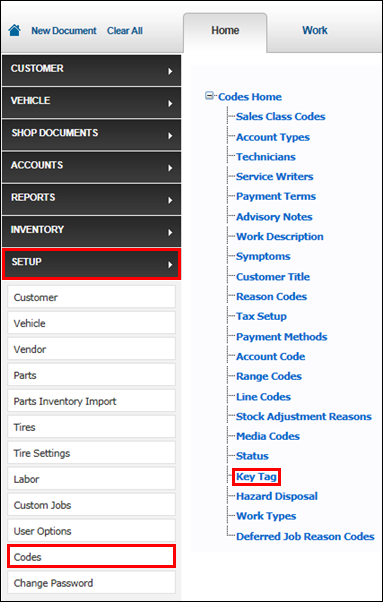
- Select the Key Tag radio button.
- Notes:
- You can use either Key Tags or Vehicle Tags, but not both.
- Selecting Vehicle Tag requires no additional setup on this setup screen, but will instead require you to manually enter a Vehicle Tag number on each document, from the Work screen.
- Enter a Key Tag (up to 10 characters) >> click Add.
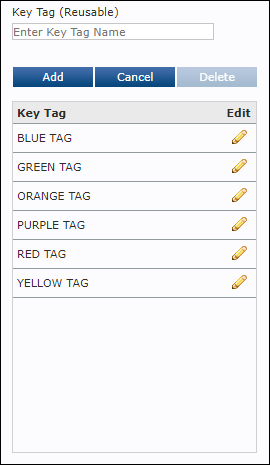
For more information on using Key Tags and Vehicle Tags, see Setting Up and Using Key Tags.