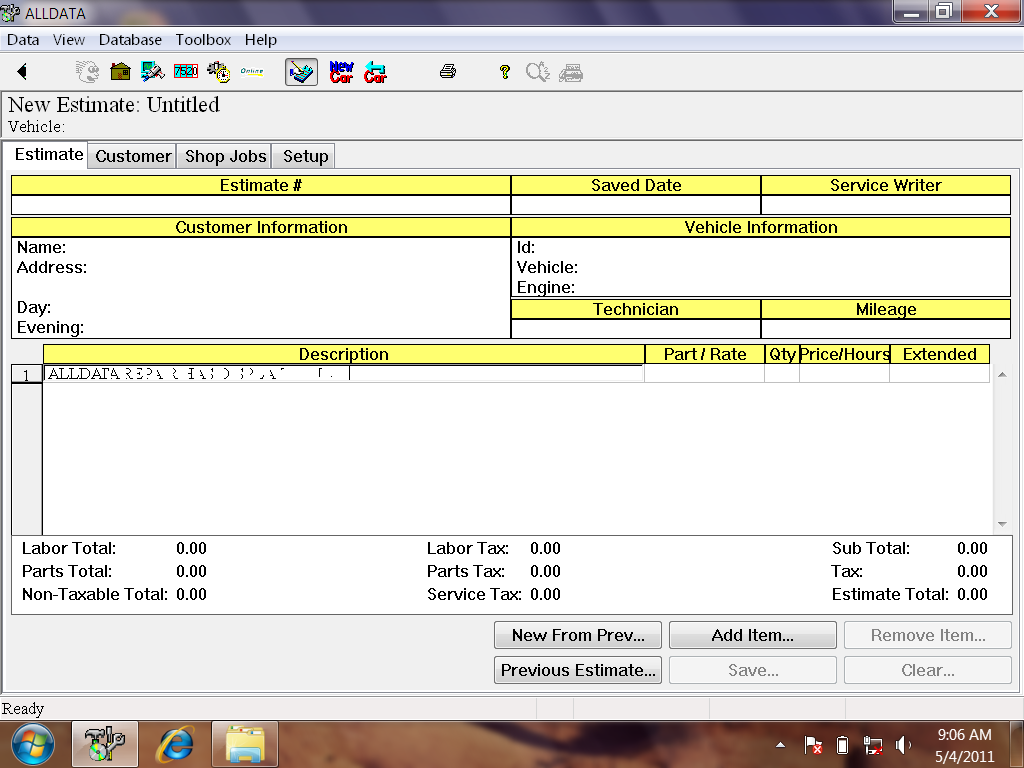Letters in Estimate are Cut-off or Unrecognizable
Symptom:
Letters/numbers in the Description field of the estimating program are broken or unrecognizable.
Possible Cause(s):
Depending on how wide the letters are, using all upper case letters can cause characters to take over display space from the next character resulting in a display of broken characters.
Suggested Solution(s):
-
Do not use all upper case letters.
-
Clicking somewhere outside of the Description box will correct the way the letters/number display.