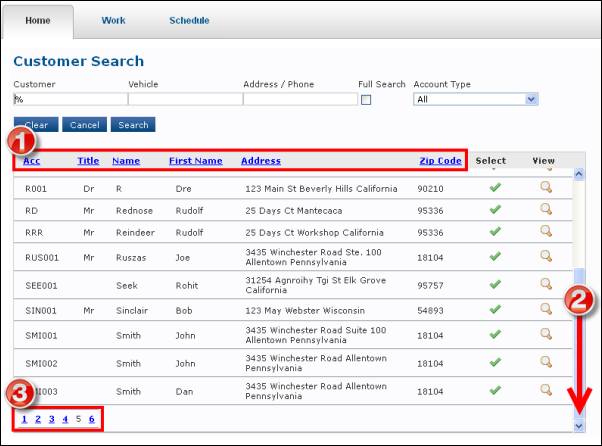Viewing a List of All Customers or Vehicles
To view a complete list of all customers or vehicles:
- Type a percent symbol (%) in any search box within the program and click the Search button.
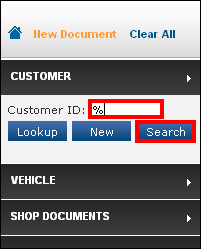
Once you have pulled up the complete list, you can:
- Sort the information by clicking a column heading listed in blue.
- Scroll down to view additional listings and to display the Page Navigation Bar.
- Browse through pages of listings.