Help & Training Icon does not display in Google Chrome
Symptom(s)
Help & Training menu icon does not display in Google Chrome.![]()
Possible Cause(s)
The Block third-party cookies option is enabled in Google Chrome Settings.
Suggested Solution(s)
- Deselect the Block third-party cookies option or...
- Add cdn.walkme.com to your Allow list.
To modify these settings in Google Chrome:
Click the Customize and Control Google Chrome icon.
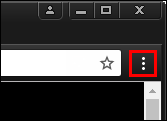
Select Settings.
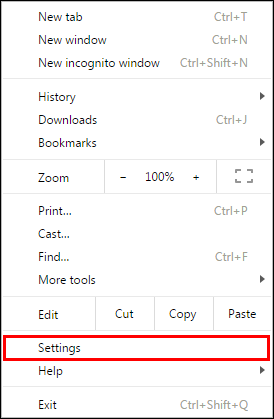
Scroll down to the bottom of the page >> Click Show advanced settings.
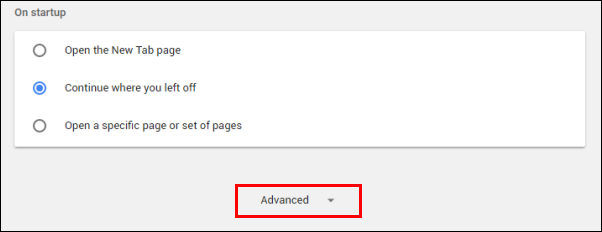
- Click Content Settings.
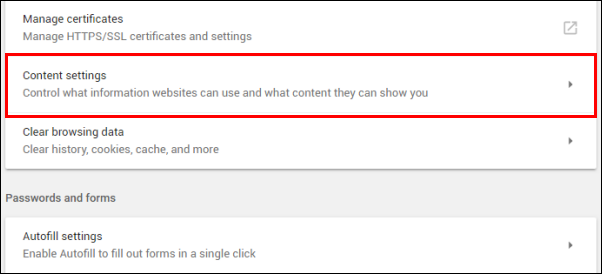
- Click Cookies.
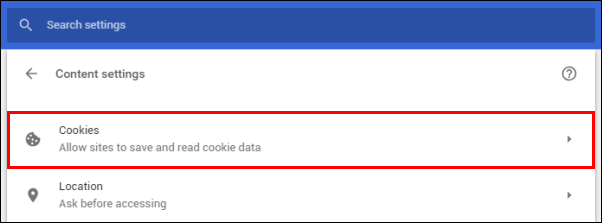
- Complete one of the following Actions:
- Set the toggle for Block third-party cookies to off.
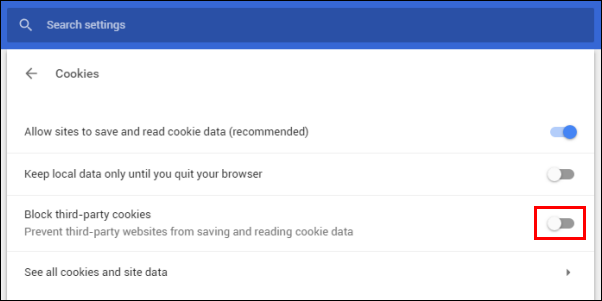
- Add a site the allowed list:
- Click Add in the Allow section at the bottom of the Cookies menu.

- Enter cdn.walkme.com then click Add.
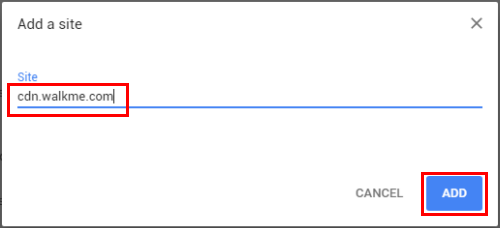
- Click Add in the Allow section at the bottom of the Cookies menu.
- Set the toggle for Block third-party cookies to off.




