Error "400 BadRequest" when exporting to QuickBooks Online
Symptom(s)
Error "400. BadRequest-ValidationException was thrown." when exporting to QuickBooks Online.

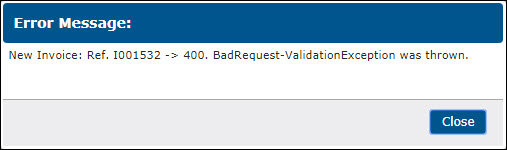
Possible Cause(s)
- Customer Email format invalid
- No Invoice Reference Number
- Sales Class Codes not assigned
Suggested Solution(s)
Customer Email format invalid
When entering customer details, verify the Email field is properly formatted. (e.g., name@domain.com).
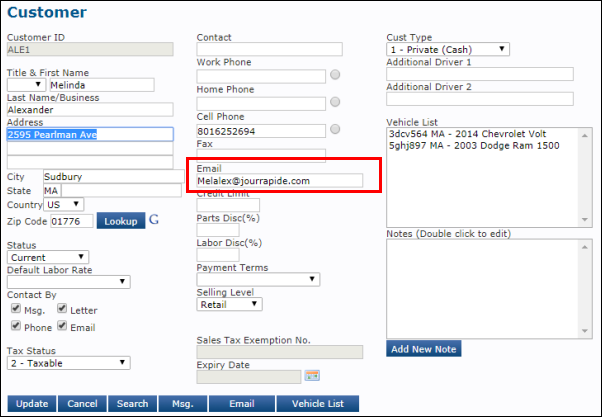
No Invoice Reference Number
On the Invoice Confirmation screen verify that the Ref (reference) field is not empty.
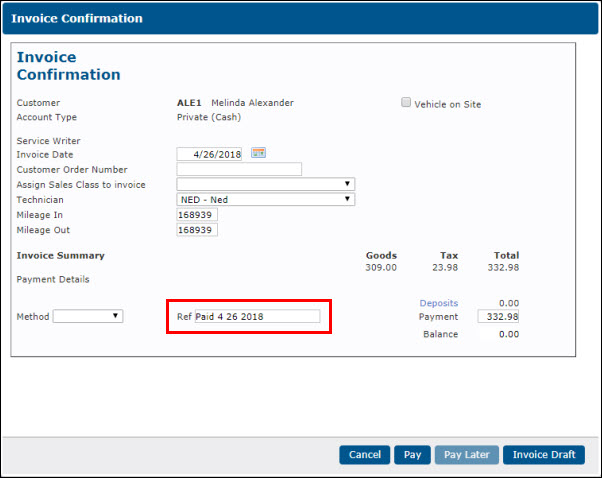
Sales Class Codes not assigned
Shop Supplies
- Go to SETUP >> User Options >> Shop Supplies
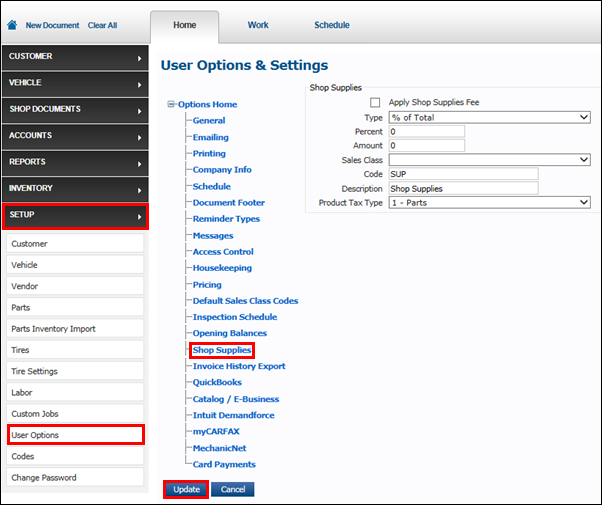
- Verify the Sales Class code has been chosen.
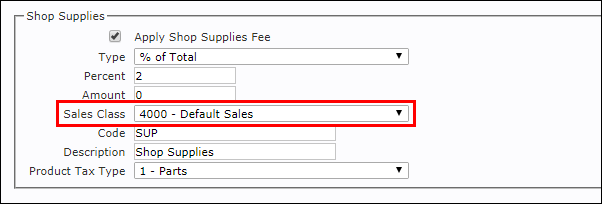
- Select Update.
Default Sales Class Codes
- Go to SETUP >> User Options >> Default Sales Class Codes
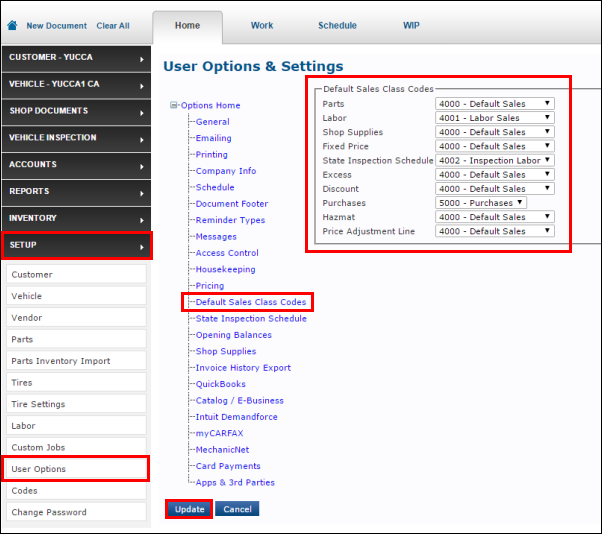
- Verify ALL Default Sales Class Codes have been chosen.
- Select Update.




