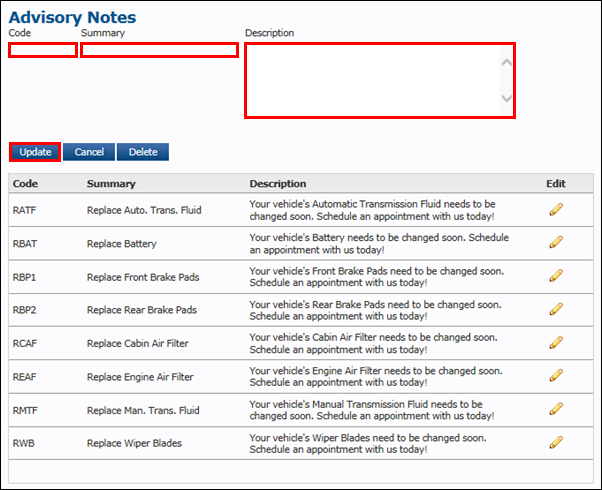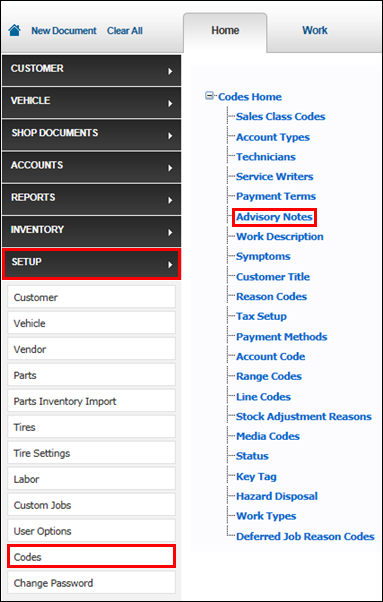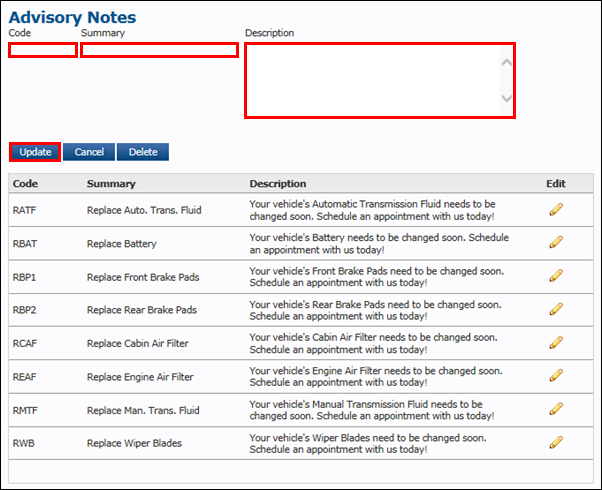Skip to main content
Code Settings- Advisory Notes
Advisory Notes can be written ahead of time to quickly add to a customer’s estimate or repair order instead of free-typing them each time.
To set up Advisory Notes:
- Click Setup >> Codes >> Advisory Notes.
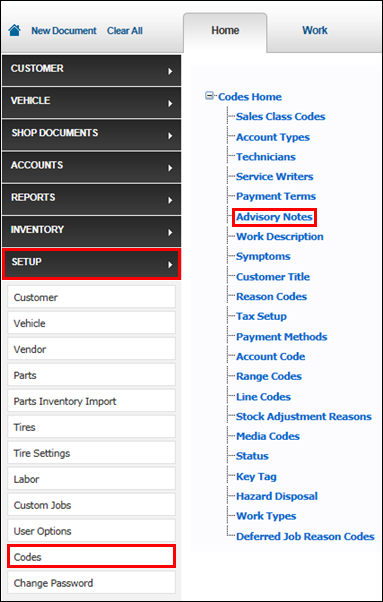
- Enter a Code, Summary and Description >> click Update.
- Code: One to four digits that identify the advisory note within the program. (Example: RATF)
- Summary: The subject of the advisory note. (Example: Replace Auto. Trans. Fluid)
- Description: A description of the advisory note.