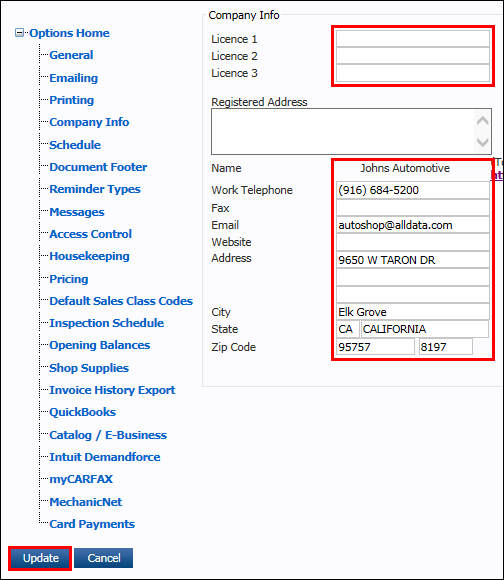User Options - Company Info
Verify or update your shop's address, contact, and licensing information that will display on printed documents.
- Click Setup >> User Options >> Company Info.
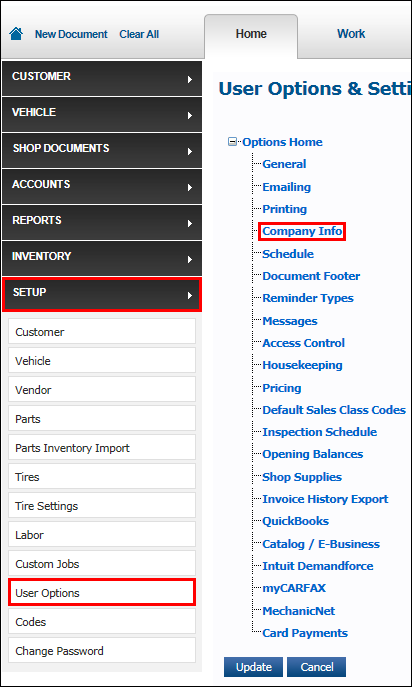
- Fill in/verify the Company Info fields >> click Update.
- Note: This information will appear on your printed Estimates, Repair Orders and Invoices.
IMPORTANT
- The Name field cannot be edited. To update this information, contact your account manager at 1-800-859-3282, option 4.
- Depending on your state, Licence information must be included in Company Info.