By the ALLDATA Community Automotive Diagnostic Team
We have recently noticed an increase in oil pressure switch-related problems with late model Honda® vehicles. Two switches that seem to be consistently problematic are the rocker arm oil pressure switch and the engine oil pressure switch. Each exhibits its own unique symptoms, but the fix is the same for both – replace them.
Rocker Arm Oil Pressure Switch
If the vehicle’s Malfunction Indicator Lamp (MIL) is on and diagnostic trouble codes (DTC) P3400 (VPS Stuck Off Bank 1) and/or P3497 (VPS Stuck Off Bank 2) are present, Honda recommends that one or both of the rocker arm oil pressure switches be replaced.
The following models are included:
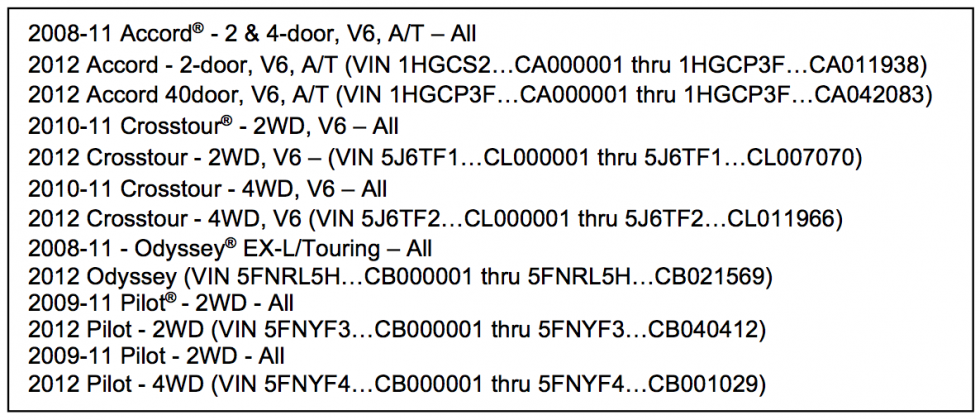
The front and/or rear rocker arm oil pressure switch may fail intermittently. Be sure to check the wiring and connectors from the engine control module (ECM) to each of the switches and the grounds. If all tests results are good, the switches are at fault. NOTE: You may not be able to duplicate symptoms after clearing the DTC(s).
Diagnosis
- Check the engine oil level on the dipstick.
- If the engine oil level is below the end of the dipstick (there is no oil on the dipstick), the low engine oil level is likely causing the DTCs; continue with excessive oil consumption troubleshooting.
- If the engine oil level is on the dipstick (it may be low, but there is oil on the dipstick), go to the Repair Procedure.
Repair Procedure
- Remove the engine cover.
Remove the appropriate rocker arm oil pressure switch, depending on
which DTC is stored (Figure 1).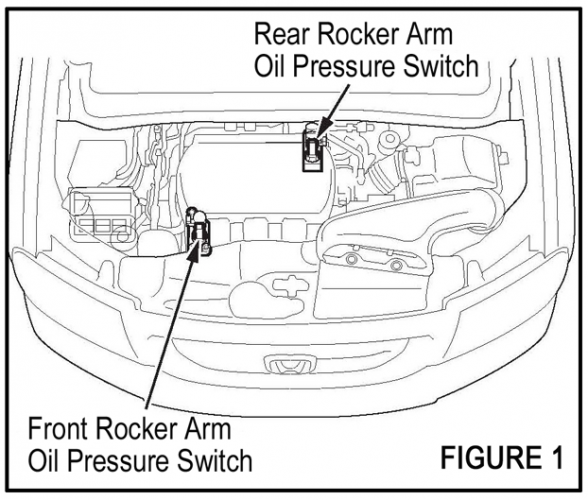
- P3400 – Replace the Bank 1 rear rocker arm oil pressure switch.
- P03497 – Replace the Bank 2 front rocker arm oil pressure switch.
- Install the new rocker arm oil pressure switch with a new O-ring. Torque each to 16 ft. lbs. (22 Nm).
- Reinstall the engine cover.
- Clear the DTC (s) with a scan tool. Test drive the vehicle to verify the problem has been resolved.
Engine Oil Pressure Switch
With correct engine oil level, a "Check Engine Oil Level" message may appear on the MID or the navigation screen. The “Low Oil Pressure” indicator on the instrument panel may also be on. After verifying the wiring and connectors are in good condition, replace the oil pressure switch.
The following models are included:
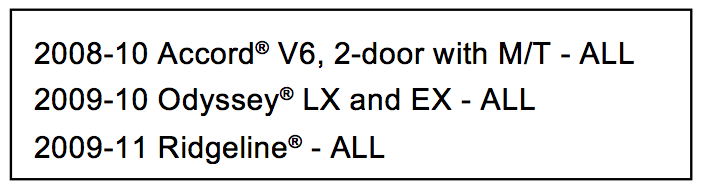
Repair Procedure
- Start the engine. Turn the steering wheel fully to the right then shut off the engine.
- Raise the vehicle on a lift. Make sure it's securely supported.
- On an Accord, remove the front sub-frame middle mount (Figure 2).
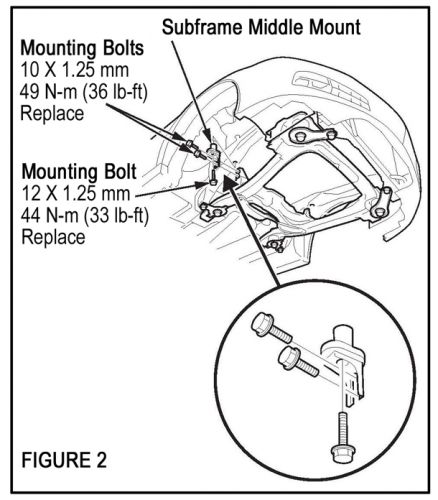
For easier removal of the engine oil pressure switch, disconnect the rocker arm oil pressure switch connector (Figure 3).
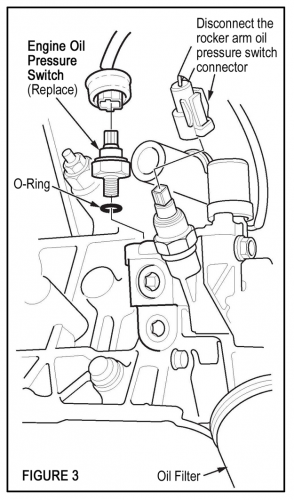
Disconnect the engine oil pressure switch connector, and then remove the switch. Clean the area around the switch hole.
- Apply a very thin layer of liquid gasket to the threads of the new switch. Install a new 0-ring, then install the switch, and torque it to 13 ft. lbs. (18 Nm).
- Reconnect the engine oil pressure switch connector and the rocker arm oil pressure switch connector.
- On an Accord, reinstall the front sub-frame middle mount with new bolts, and tighten them to the following specifications:
- Tighten the two 10 x 1.25 mm bolts to 36 ft. lbs. (49 Nm).
- Tighten the 12 x 1.25 mm bolt to 33 ft. lbs. (44 Nm).
- After changing the engine oil and filter, run the engine for 5 minutes and then check for leaks.
Reset the maintenance reminder display as follows:
- Turn the ignition switch to the ON (II) position.
- Press the select/reset knob repeatedly until the engine oil life indicator is displayed.
- Press the select/reset knob for about 10 seconds. The engine oil life and the maintenance item code(s) will blink.
- Press the select/reset knob for another 5 seconds. The maintenance item code(s) will disappear, and the engine oil life will reset to "100."
The ALLDATA Tech-Assist team fields cases like this every day. See how Tech-Assist can help your shop save time and money with on-call diagnostic support from ASE-certified Master Technicians. More Tech Tips
Not an ALLDATA customer? For access to this valuable experience-based repair data and reliable OEM information, start a free trial today.
If you would like to read more articles like this one please subscribe to ALLDATA News.







