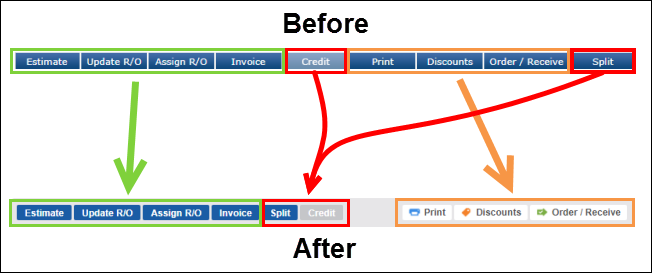Updated Work Screen
Manage Online now features a refreshed Work screen that includes a modern design.
Benefits:
-
More intuitive workflow
-
Additional display customizations
-
Better utilization of screen space
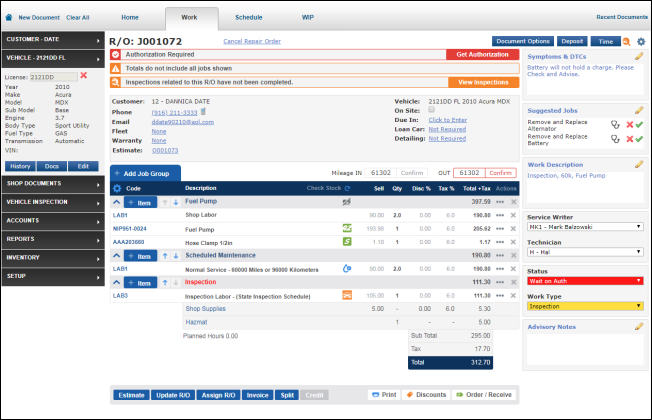
New Items
Work Area Display Settings
The Work Area Display Settings allow you to change the way discounts and taxes display on the Work screen.
-
Click the Gear icon under the + Add Job Group button.
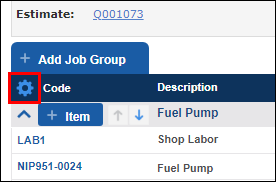
-
The Work area display settings popup will appear.
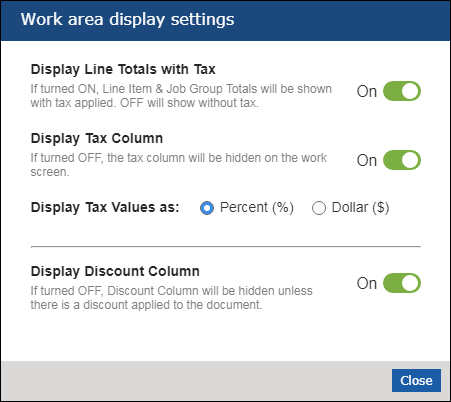
-
-
Make any necessary changes to the Work display settings >> click Close.
Line Item Actions
The Actions button makes it easier to access multiple existing functions by displaying them in a centralized location.
-
Click one of the "three dots" buttons under Actions.
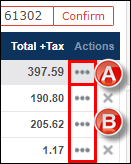
-
One of the following menus will appear:
-
Job Group Actions
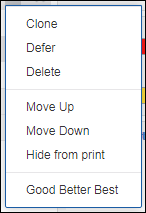
-
Line Item Actions
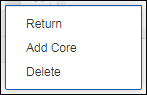
-
-
-
Select an action >> follow any additional prompts as usual.
Relocated Items
Notifications
Before:
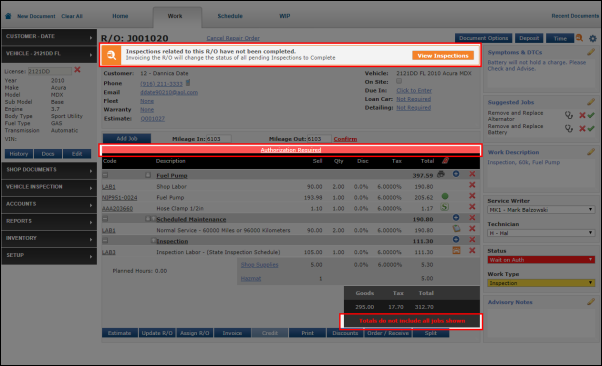
After:
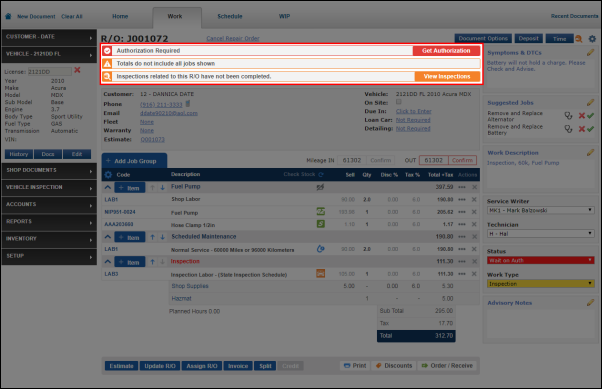
Line Item Icons
Before:
![]()
After:
![]()
Add Item button
Before:
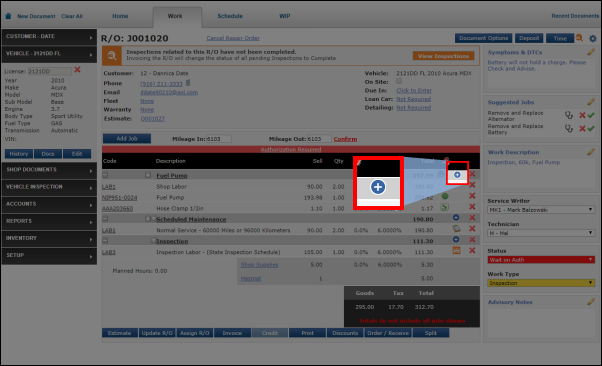
After:
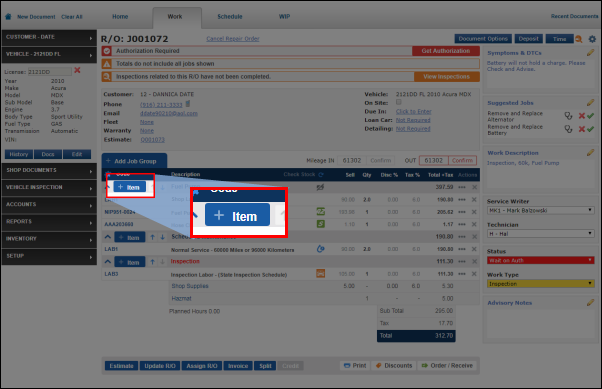
Lower Actions Menu