

Slow connection to the internet, weak Wi-Fi signal, and dead spots in Wi-Fi coverage are all common problems in many shops. With sources of electromagnetic interference and lots of metal surfaces, a shop can be a Wi-Fi nightmare. Since so much of what we do in automotive repair requires reliable internet access, here are some ways to improve existing Wi-Fi coverage or add new service.
Wi-Fi Repeaters/Extenders
A Wi-Fi repeater or extender is used to extend the coverage area of your Wi-Fi network. It works by receiving your existing Wi-Fi signal, amplifying it and then transmitting the boosted signal. With a Wi-Fi repeater you can effectively double the coverage area of your Wi-Fi network - reaching far corners of your home or office, different floors, or even extend coverage to your yard. For the purposes of this article a repeater and extender are mostly the same.
Point-to-Point Bridging
By using point-to-point Wi-Fi bridging, you can connect your main building to an outbuilding without professional expertise or a trencher and a spool of burial-grade cable. Simply find a point-to-point kit online or at your local electronics store, and from there you can connect to a standard Wi-Fi router.
5G Hub
Cellphone companies offer small hubs that pick up 5G cellular signals containing internet data signals. They typically convert that data into a Wi-Fi signal. 5G hubs are moderately priced and they do work well IF you have a good quality signal in your area. You may be able to bundle this service with your cellphone service for greater savings.
Satellite Internet
This solution gives you internet access anywhere you have a clear view of the sky. Providers include Starlink, HughesNet, and Dish. While faster than dial-up, satellite lags way behind cable or fiber internet connections. It may be the only way to get internet in rural areas of the planet.
Ethernet from Office to Shop to Wi-Fi Router
This will involve running an Ethernet cable from your main point of internet access to your shop area. From there it simply plugs into a Wi-Fi router which will broadcast a usable signal through an area of roughly 150’ x 150’. You may need to do some trench digging. However direct-bury Cat6 Ethernet cable is available – which will save you from having to run conduit.

NOTE: Do not run the Ethernet cable parallel to cables carrying electrical power. The Ethernet wiring will pick up interference that will slow or stop the data flow.
Powerline Adapters
Think Ethernet with your shop wiring. Powerline adapters use your shop’s electrical wiring to expand your internet connection. This saves a lot of installation labor but may not work unless your wiring connects over a common power distribution breaker box. But if it works for you it will allow you to bring Ethernet to a remote Wi-Fi router with little effort.
Mesh Technology
While far from the cheapest way to provide wireless access to all areas of your business, Mesh technology (also known as Wi-Fi 6) has some distinct advantages over other ways to extending internet service. Properly done, mesh technology can provide Wi-Fi coverage throughout the building and onto the lot. Keep in mind there is “home-use” mesh technology and “commercial-grade” mesh technology. The phrase “You get what you pay for” is very true in this instance. You can add additional packs for greater signal coverage; a 4-pack system can cover 12,000 sq. ft. and a 2-pack will cover half that space.
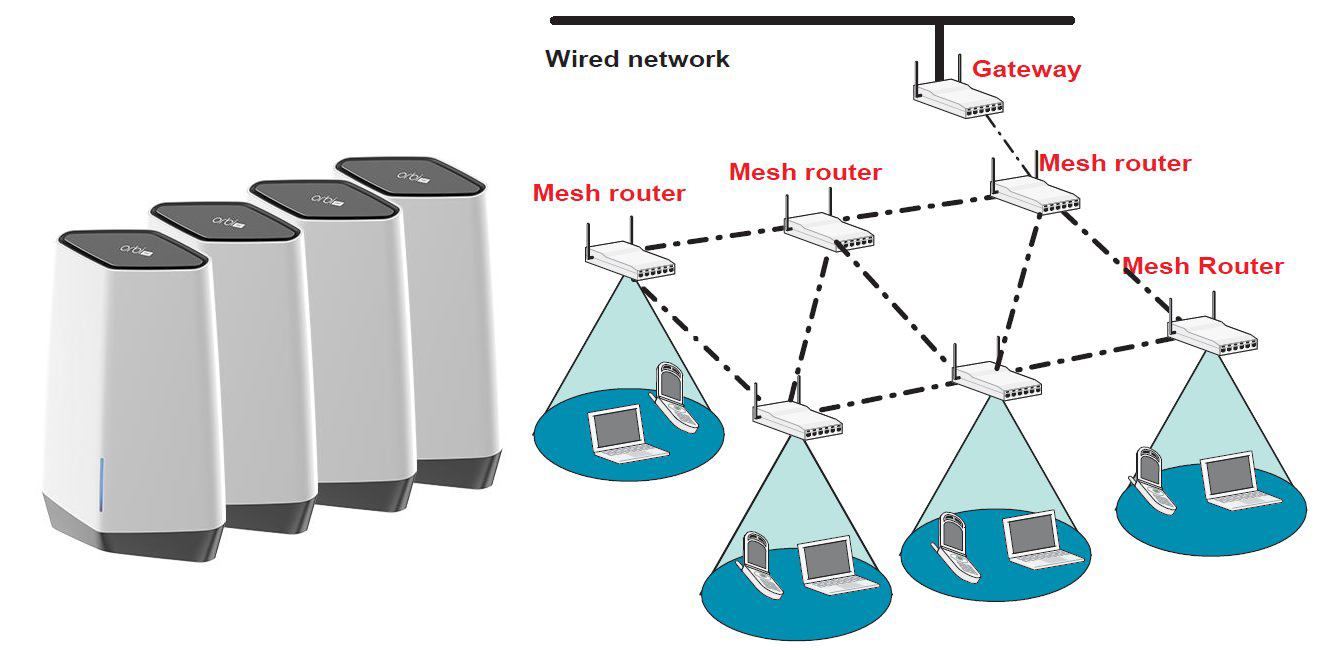
There are two forms of mapping your mesh network:
- Full mesh – every computer can talk to all the other computers on the mesh network. The most expensive mesh solution with the best redundancy.
- Partial mesh – at least two of the computers on the network can talk to each other. This may work for your shop if you don’t care about sharing data among computers and just want robust wireless access throughout your building. Much less expensive than the full mesh.
What is good about mesh networks:
- Manages high amounts of traffic because multiple devices can transmit data on the network simultaneously.
- A failure of one device does not take down the rest of the network.
- Adding additional devices does not disrupt data moving between other devices.
- It’s easy to expand coverage by adding more packs to the system.
What is not so good about mesh networks:
- The most expensive way to blanket your shop with Wi-Fi.
- Plan on hiring an expert to set up and maintain the network if you’re not tech-savvy.
Whatever method you choose, try to build a system with the future in mind. Consider possible building expansion, including additional square footage and having enough data throughput to add more users to the system. Wi-Fi is nothing new, but there are new ways of insuring internet access reaches all the users in your shop.
Want to see how ALLDATA can improve shop efficiency? Check out our suite of products, each designed to contribute to both shop efficiency and productivity.
If you would like to read more articles like this one please subscribe to ALLDATA News.








