By ALLDATA Staff
“I hear a noise!” That’s a customer complaint that might encourage you to suddenly take a long lunch. But before you run off for a BLT, check a TSB! Conditions, such as random noises, are often already known by the manufacturer, and a solution may be available. TSBs (technical service bulletins) are just a few clicks away when you subscribe to OEM repair information.
In this particular case, your customer is driving a Nissan® and reports a tapping noise coming from the dash area when the engine is running at operating temperature. This particular noise sounds like a screwdriver being tapped on the work bench. The tapping speed increases and decreases with the engine RPM and may require an RPM of about 3000 for the noise to be heard. Step one is to determine if the noise is coming from inside the heater core. If so, proceed to the service procedure to correct the condition.
Models
2007-2008 G35® Sedan
2009 G37® Sedan
2007 G35 Coupe
2008-2009 G37 Coupe
2008 EX35®
ACTION: "Back-Flush" the heater core to remove gray silicone debris.
IMPORTANT: The purpose of ACTION is to give you a quick idea of the work you will be performing. You MUST closely follow the entire Service Procedure, as it contains information that is essential to successfully completing the repair.
SERVICE PROCEDURE
Review safety procedures in ALLDATA Repair® before beginning.
- Confirm the noise is coming from the heater core as follows:
- Confirm the engine is at operating temperature.
- Turn the engine OFF.
- Use blunt pinch clamps to pinch the heater core inlet and outlet hoses; this will stop the water flow through the heater core.
- Start the engine and check for the noise; gradually increase engine RPM to 3500.
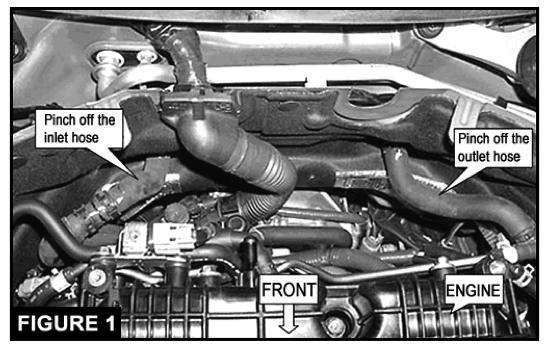
NOTE: Do not run the engine for more than five minutes with the heater hoses pinched.- If the noise is gone this bulletin applies go to step 2.
- If the noise is still there, this bulletin does not apply; refer to OEM procedures for further diagnostic and repair information.
- "Back-Flush" the heater core as follows:
- Follow OEM procedures to drain the cooling system.
- Disconnect the heater core inlet and outlet hoses
- Connect a water hose (garden hose) to the heater core outlet.
NOTE: Use a water supply with full building site water pressure. In most shops the shop water hose that pulls down from the ceiling does not have enough water pressure for this procedure. - Connect a hose from the heater core inlet side into a clean bucket (minimum 5-gallon bucket recommended).
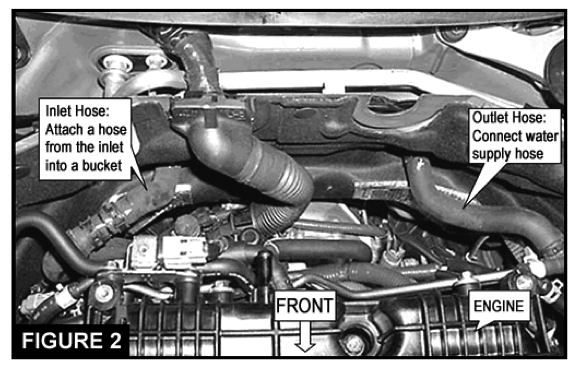
NOTE: You must capture the water coming out of the heater core so you can confirm the silicone debris came out during the back-flush. - Turn ON the water supply.
- Let the water flow (back-flush) through the heater core until the bucket is full.
-
Look in the bucket to find the silicone debris (long piece or balled-up piece of gray silicone).
-
If you find the silicone back-flush is finished.
-
If you don't find the silicone repeat Step 2 (back-flush) until you find silicone debris in the collection bucket.
-
-
Reconnect the heater core hoses and refill the cooling system.
-
Refer to OEM procedures for cooling system refill procedures.
-
-
Run the engine at operating temperature to confirm the noise is gone.
NOTE: Follow OE information or standard practices for all procedures and sub-procedures.
NOTE: This Repair/Service Procedure is intended for use by trained, professional technicians with the knowledge, tools and equipment to do the job properly and safely. It is recommended that this procedure not be performed by “do-it-yourselfers.”
Edited by ALLDATA’s staff of automotive repair experts.
©2014 ALLDATA LLC. All rights reserved. All technical information, images and specifications are from ALLDATA Repair. ALLDATA and ALLDATA Repair are registered trademarks of ALLDATA LLC. All other brand names and marks are the property of their respective holders.
Nissan, G35, G37 and EX35 are registered trademarks of Nissan Motor Company and/or Nissan USA. All trademark names and model designations are being used solely for reference and application purposes.
The ALLDATA Tech-Assist team fields cases like this every day. See how Tech-Assist can help your shop save time and money with on-call diagnostic support from ASE-certified Master Technicians. More Tech Tips
Not an ALLDATA customer? For access to this valuable experience-based repair data and reliable OEM information, start a free trial today.
If you would like to read more articles like this one please subscribe to ALLDATA News.







