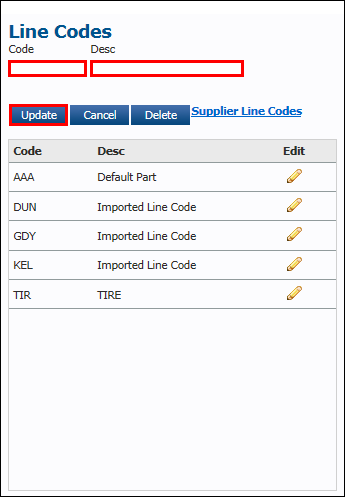Code Settings - Line Codes
Line Codes allow you to set up trackable part number prefixes in order to better classify and differentiate parts.
To add Lined Codes:
- Click Setup >> Codes >> Line Codes.
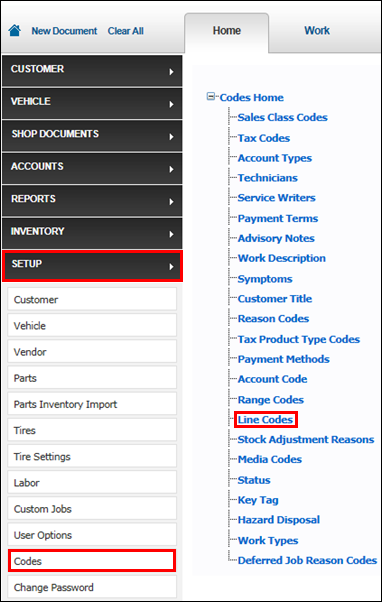
- Enter a Code and Desc >> click Update.
- Code: One to three digits that identify a code within the program. (Example: AAA)
- Desc: A description of the line code. (Example: Default Part)
- Note: Line Codes are three digits long, and can include letters and numbers.
- Examples: AutoZone (AZO), Dayco (DAY), Mobil (MOB).