Renew the Subscription on a Current or Expired Vehicle
To renew an existing or expired subscription, complete the following:
-
Open alldata.com/diy >> Click Login >> Under My Account, click ALLDATA DIY.
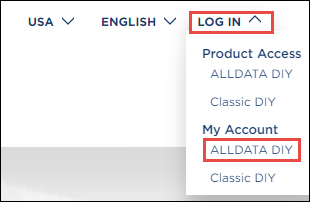
-
Log in
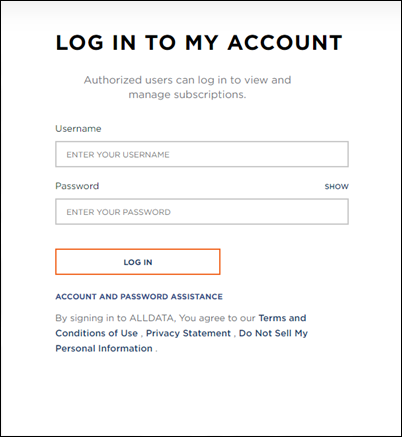
-
On the SUBSCRIPTIONS tab, complete the following:
-
Select a subscription term from the drop down menu of the vehicle you wish to renew.
-
Click ADD TO CART
-
Click VIEW CART
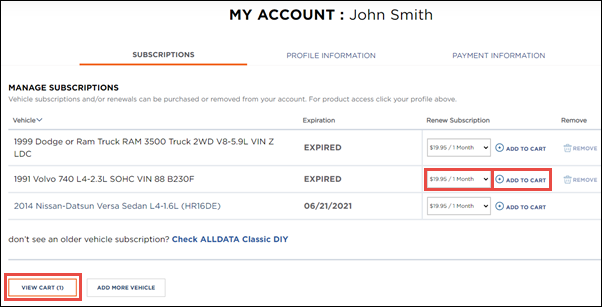
-
-
If you have a discount code, enter it here >> click APPLY. Otherwise, click CHECKOUT.
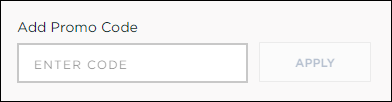
-
Choose to USE THE PAYMENT METHOD ON FILE or ADD NEW PAYMENT TYPE
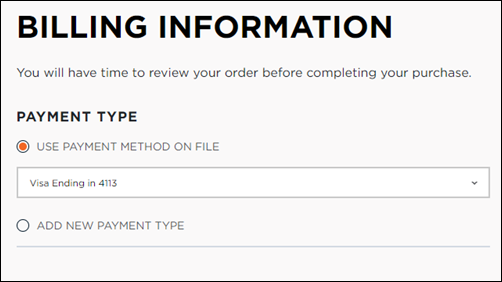
-
Click CONTINUE TO PLACE ORDER







