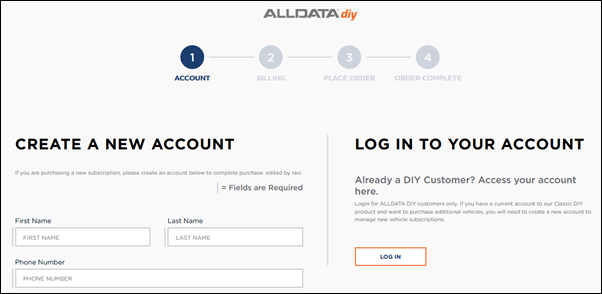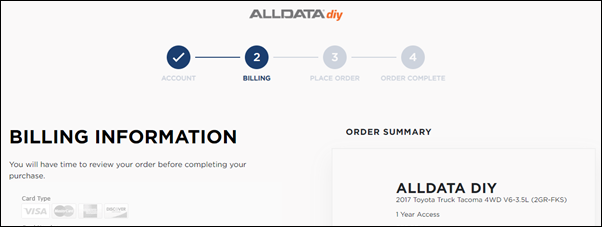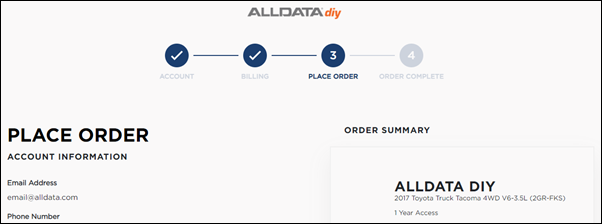Purchase a Vehicle Subscription
Vehicles and Plans
-
Open alldata.com/diy-us >> click Buy Now.

-
Choose the Year, Make, Model for your vehicle, then click Select on the applicable Engine.

-
Click to select one of the available subscription plans on the PICK YOUR PLAN screen.
-
Add more vehicles as necessary.
-
Verify your vehicles and purchase plans.
Account and Billing
-
If you have a discount code, enter it here >> click APPLY. Otherwise, click CHECKOUT.
-
In the CREATE A NEW ACCOUNT section, enter profile and account information then click CONTINUE TO BILLING...
-
...or click LOG IN to log in and add vehicles to your existing account (then skip to step 10).
-
-
Fill in your billing information and click CONTINUE TO PLACE ORDER
-
Verify your order information is correct >> choose to agree to ALLDATA's Terms & Conditions >> click COMPLETE PURCHASE.
-
Click ACCESS PRODUCT at the bottom of the page to log in at my.alldata.com