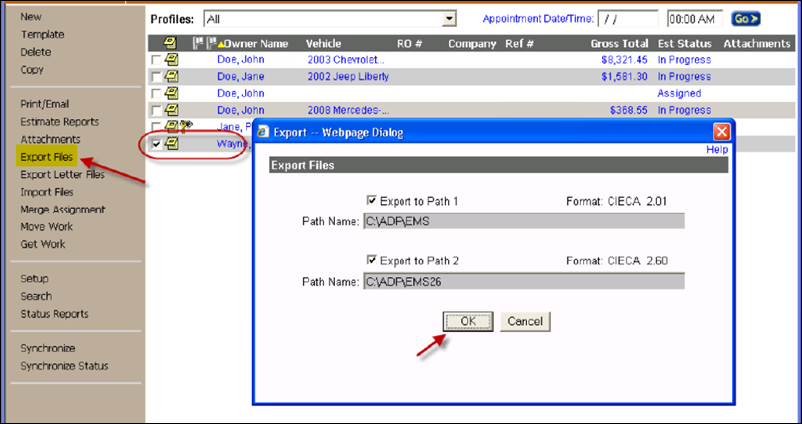Audatex Estimating Export
Configure Export Paths
- Click Setup.
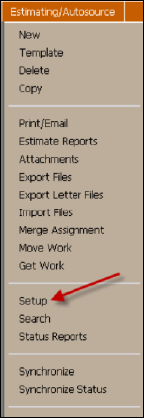
- Select your shop's Profile Name from the list.
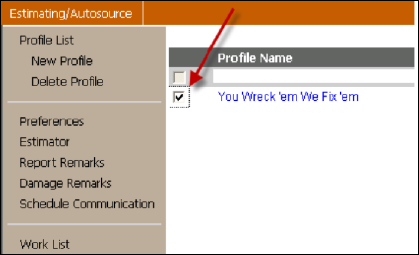
- Click Options.
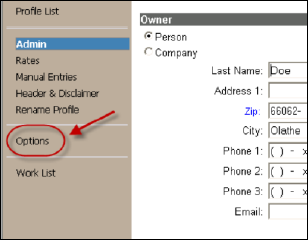
- Click Export.
- Verify/update the following:
- The Export Path listed as C:\REPAIR PLANNER
- Notes:
- It is recommended to create a new REPAIR PLANNER export folder for more efficient file management. However, a different/existing export folder location can be used.
- See Getting Started for more information about creating a new REPAIR PLANNER export folder.
- Notes:
- The associated Format selected is CIECA 2.6.
- Always Export is checked.
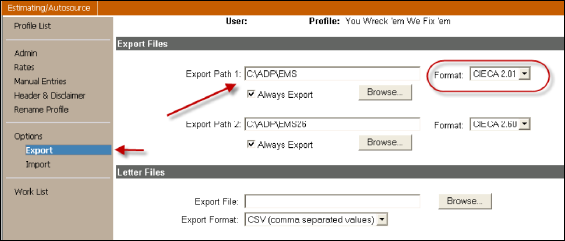
- The Export Path listed as C:\REPAIR PLANNER
Manually Export Files
- Click Export Files.
- Check the box next to the estimate you want to export.
- Select which Export Paths to export to then click OK.