Nexpart FAQs
Which parts suppliers do Nexpart offer through their catalog?
Nexpart supports a wide range of parts suppliers (i.e., retailers, aftermarket, OE, heavy duty & salvage). The best way to find your preferred parts suppliers is to log in to your Nexpart Multi-Seller account and then click the Find/Refer Sellers tab at the top of your home page to find additional suppliers. To learn more, you can watch this quick tutorial video from Nexpart.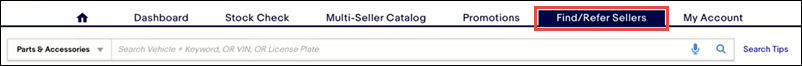
Can I prioritize or rank my sellers in Nexpart?
Once you add your sellers inside Nexpart, you can go to the Dashboard tab and click the hamburger icons then drag and drop your sellers to arrange them at different levels of priority/ranking.
Is the markup for Nexpart a straight markup or a markup matrix?
Currently, Shop Manager supports only straight % markup for all parts. You can add a markup in Settings >> Labor, Taxes, Markups & Fees >> Standard Markups.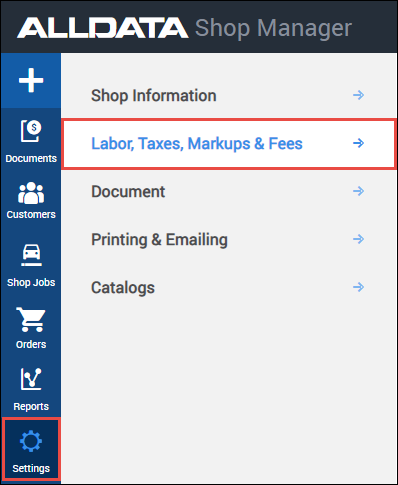
Is the Nexpart offering available with Estimator?
Parts ordering from the Nexpart catalog is currently only available with Shop Manager. Please contact your ALLDATA Account Manager for more information about upgrading from Estimator to Shop Manager.




