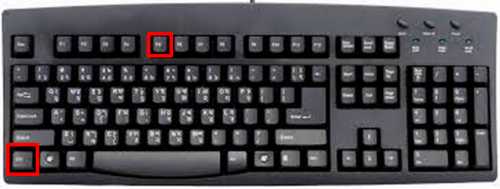Seeing a blank screen on my.alldata.com?
If you are seeing a blank screen or items aren't displaying correctly on the page:
- Open ALLDATA Repair / Collision Updated (my.alldata.com).
- Press the Ctrl and F5 keys on your keyboard AT THE SAME TIME.
- This clears the browser cache and your product should work correctly.