Vehicle Information Search
The Vehicle Information Search is located in the upper right hand corner.
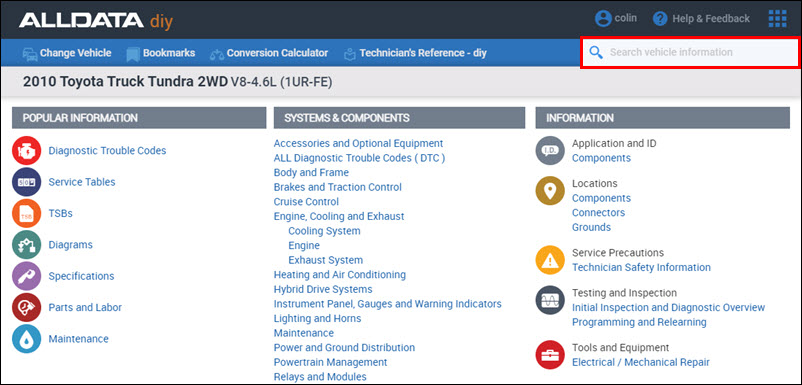
To search, start typing a search term.
-
If you accidentally misspell a word, it will automatically display search results for the closest match.

-
The search results will automatically appear.
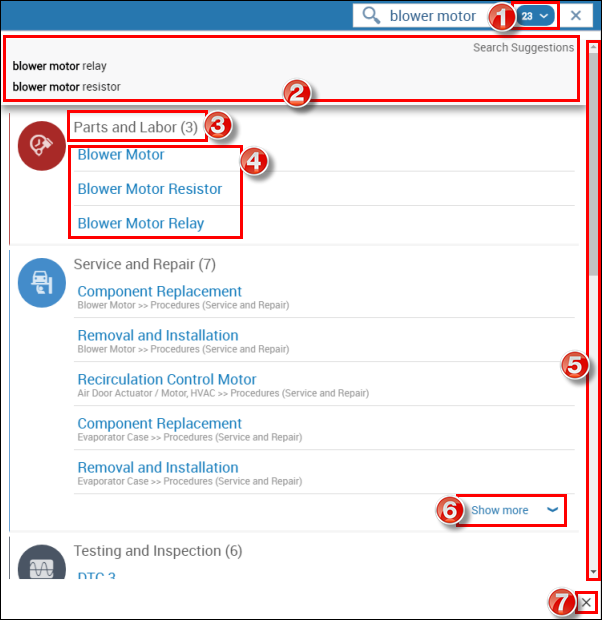
-
Results - Displays the number of search results and can be clicked to close the search menu or quickly return to these search results without having having to make a new search.
-
Search suggestions - Shows search options to help narrow down your search results.
-
Categories - Displays the top 5 most relevant search results in each information category - including verified repairs from ALLDATA Community.
-
Articles - Shows a description of the pages that were found and where the page is located in the database.
-
Scrollbar - Allows you view additional search results that do not fit on the page.
-
Show more - Expands the category to display more than the first 5 results.
-
Close - Closes the Search window
-






