Information Shortcut Menu
Important - Clicking an information type icon in the shortcut menu (D):
- Will: display the selected information type specifically for the associated component
- Will not: display sub-components or other information types associated with that component
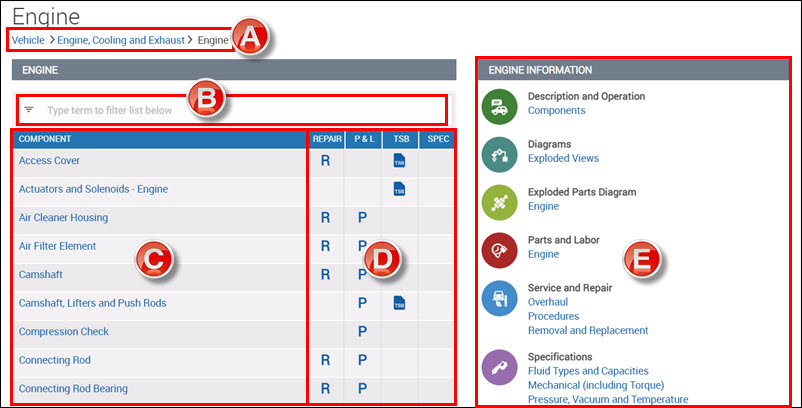
- Horizontal Breadcrumb - Click a link to return to anywhere in the currently selected component's navigation path
- Component Filter - Type a search term to filter the component list on this page
- Component List - Click a component to display all available information for that specific component and display any additional sub-systems or components
- Component Information Shortcut / Filter - Click an icon to filter out and display ONLY the selected information type specifically for the associated component
- Important: This will not show any sub-component information and will hide other available information types for that component
- Information for the Selected Component - View all information related specifically to the currently selected system or component






