Viewing Live Data (PID - Parameter IDs)
- Connect to the vehicle.
From the Diagnostics or Basic Diagnostics app, select Live Data from the sidebar menu.

- Select a Group Type.
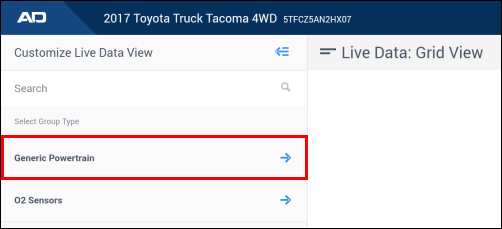
Toggle the PIDs, that you want to read values for, to the on (blue / right) position.

- Select one of the following ways to display the selected PID data:
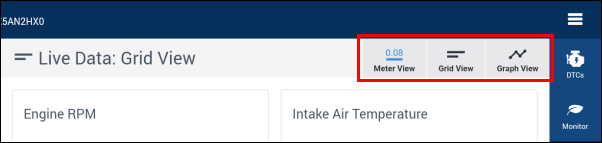
- Grid View - Click the three dots button to set a min and max threshold to more accurately view when the graphed data is outside of parameters.
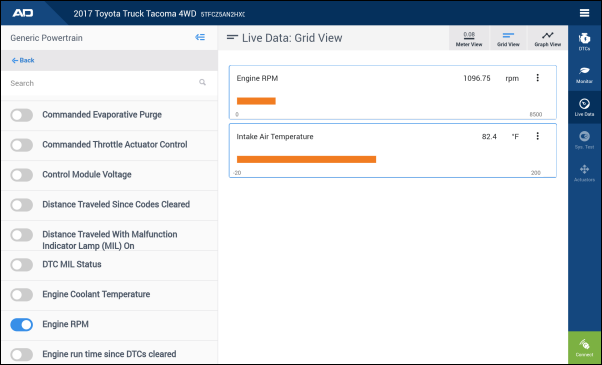
- Graph View

- Meter View

- Grid View - Click the three dots button to set a min and max threshold to more accurately view when the graphed data is outside of parameters.









