Interactive Color Wiring Diagrams
Available in Repair / Collision Updated (my.alldata.com)
Don't have access to my.alldata.com? Contact your ALLDATA Account Manager or 800-859-3282 (Option 4) for more information.
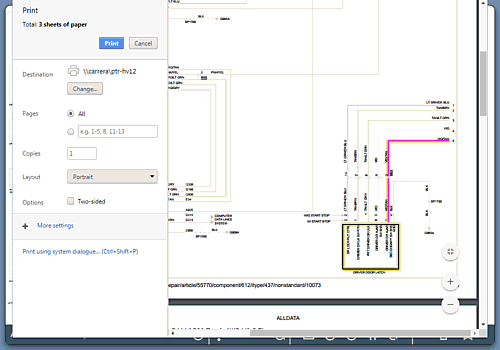
-
Full color diagrams that are standardized across makes
-
High quality images remain crystal clear when zoomed
-
View multiple diagrams side by side
-
Highlight and hide wires and components
-
Print highlighted diagrams
-
Search text within diagrams
Locating Interactive Color Wiring Diagrams
-
Log in to my.alldata.com
-
Click Diagrams.
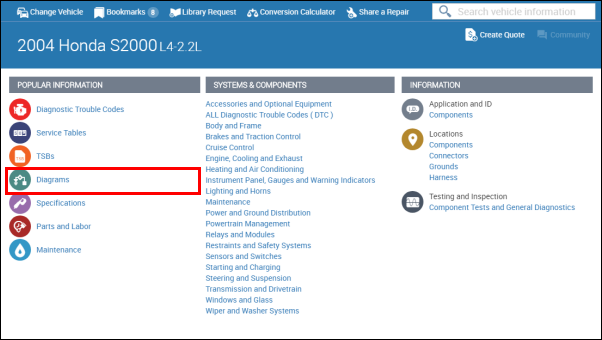
-
Click Electrical - Interactive Color (Non OE) >> Choose a specific diagram / series from the menu.
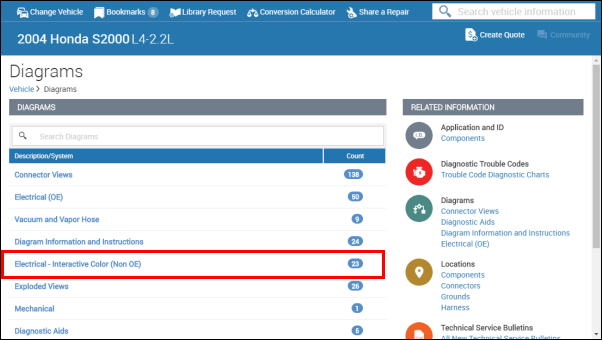
-
Click an image to enlarge and interact with the diagram.
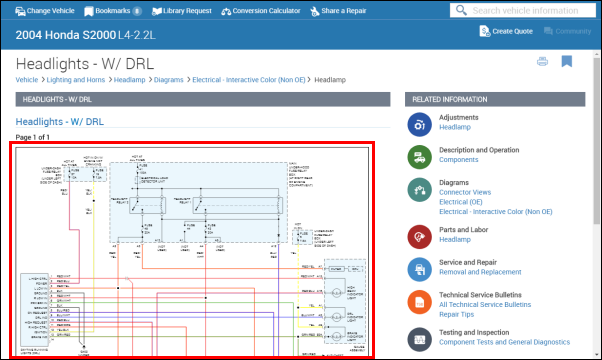
Note: You can also find Interactive Color Wiring Diagrams at the system or component level or by using the the vehicle information search box.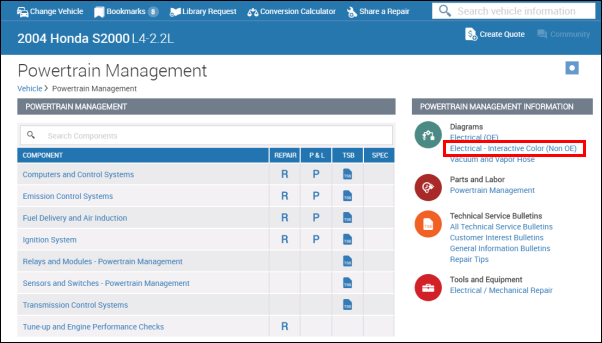
Using the diagram viewer
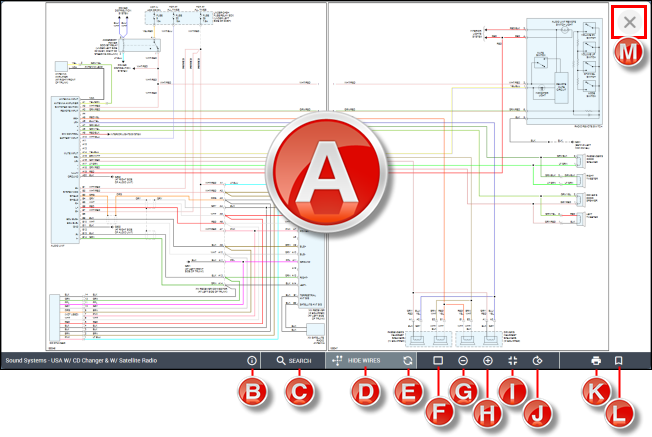
-
The diagram responds to multiple actions:
-
Left-click (wire/component) to highlight the item
-
Left-click (empty space) and drag the mouse to pan the image
-
Double left-click to zoom in
-
Double right-click to zoom out
-
-
Information panel
-
Wire color abbreviations
-
Symbols key
-
-
Search text within diagrams
-
Hide/show non-highlighted wires
-
Turns all non-highlighted wires light grey
-
-
Clear highlights
-
View one diagram at a time
-
Zoom out
-
Zoom in
-
Reset zoom to full screen
-
Rotate 90 degrees right
-
Print
-
Bookmark diagram series
-
Close diagram window
Single diagram view also includes the following actions:
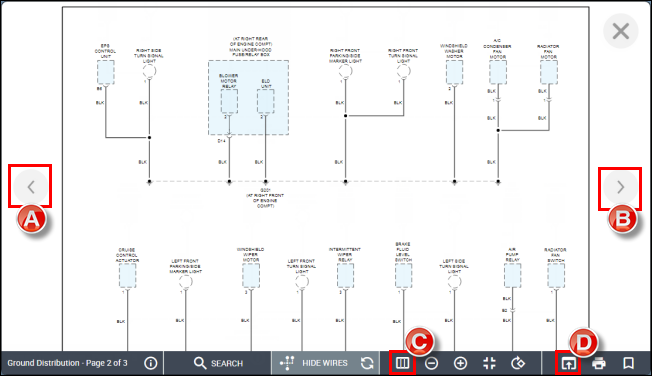
-
View previous image in series
-
View next image in series
-
View all diagrams in the series on one page
-
Open diagram in new tab / window




