Internet Browser Setup
To minimize potential issues with ALLDATAdiy.com we recommend adding ALLDATAdiy.com to the following:
-
Browser Trusted Sites list
-
Pop-up Blocker exceptions (or disabling pop-up blocker)
-
Ad blocker exceptions (or disabling ad blocker)
Update your trusted sites and pop-blocker settings by following the instructions for Google Chrome or Mozilla Firefox below:
Chrome
Setting Up Your Trusted Sites
-
Open Chrome, click the Menu icon in the upper right corner > click Settings.
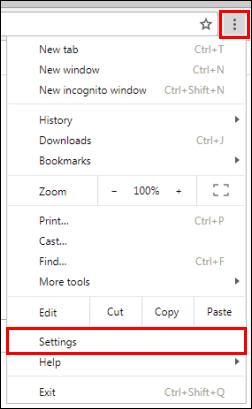
-
Choose Advanced.
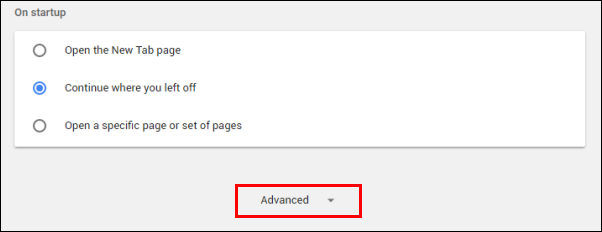
-
Under Privacy, click Content Settings.

-
Click Cookies.
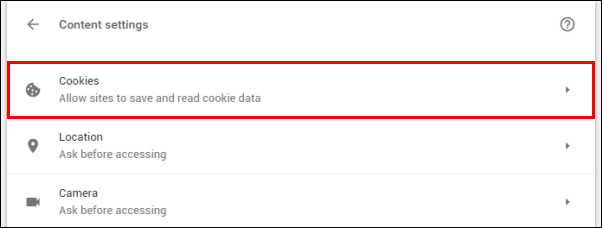
-
Choose Add, next to Allow.
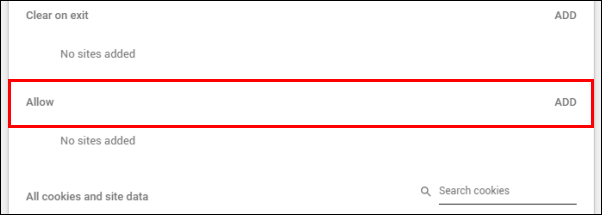
-
In the Add a site popup window, type www.alldatadiy.com >> click ADD.
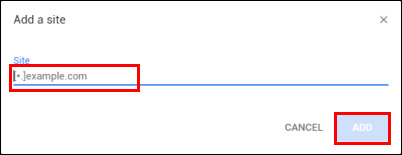
Setting Up Your Pop-Up Blocker
-
Open Chrome, click the Menu icon in the upper right corner >> click Settings.
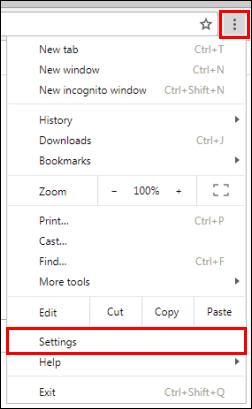
-
Choose Advanced.
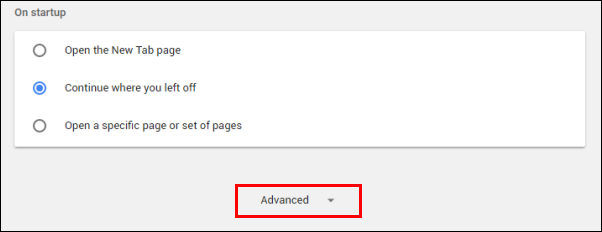
-
Under Privacy and security, click Content Settings.

-
Scroll down and click Pop-ups.
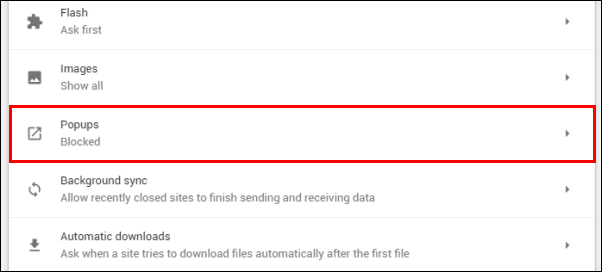
-
Select Add, next to Allow.

-
In the Add a site popup window, type www.alldatadiy.com >> click ADD.
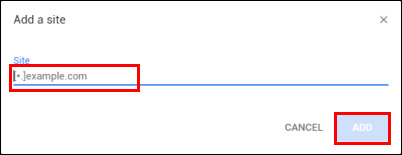
Firefox
Setting Up Your Trusted Sites
-
Open the Firefox menu then select Options.
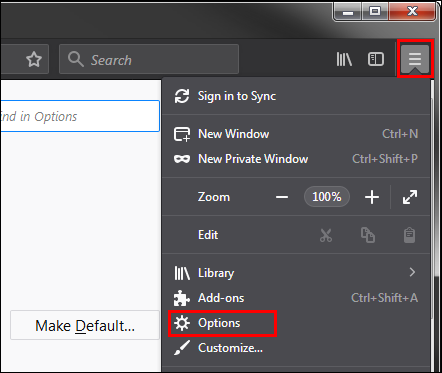
-
Select Privacy and Security then, under the Cookies and Site Data section, select Exceptions.
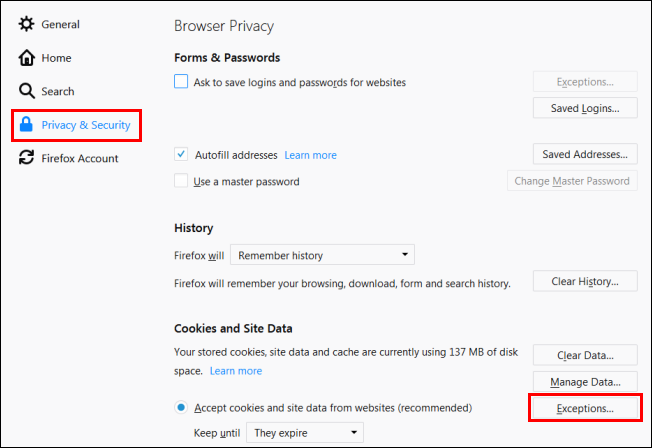
-
In the Address of website box, type www.alldatadiy.com >> click Allow >> Save Changes.
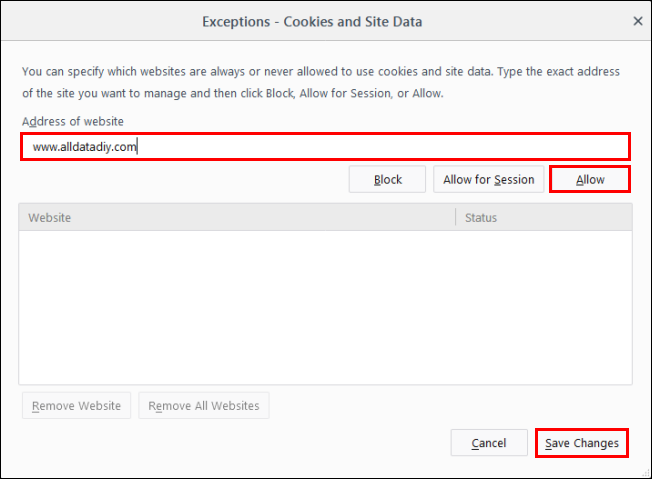
Setting Up Your Pop-Up Blocker
-
Open the Firefox menu then select Options.
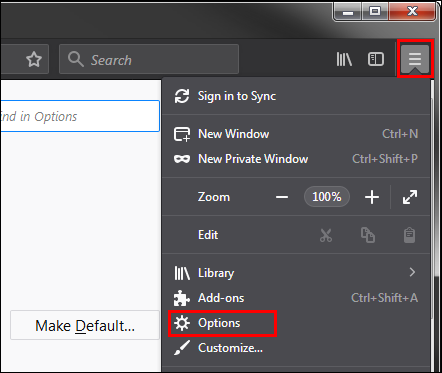
-
Select Privacy and Security >> scroll down the page to the Permissions section >> select Exceptions on the Block pop-up windows line.
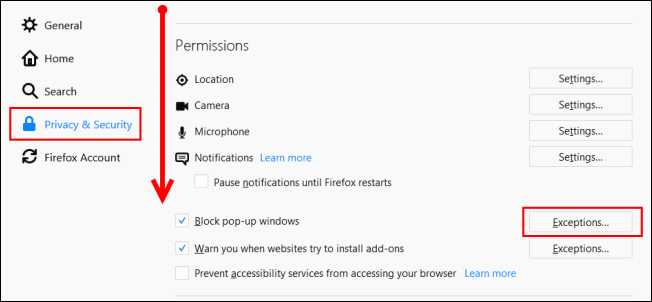
-
In the Address of website box, type www.alldatadiy.com >> click Allow >> Save Changes.
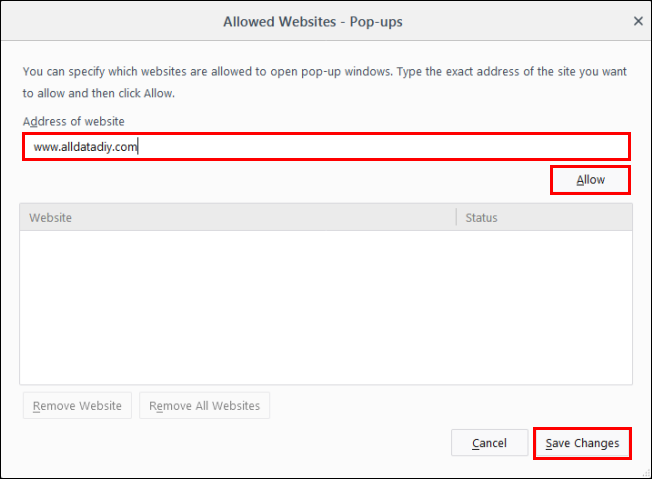
Ad blocker exceptions
Due to the variety of 3rd party ad blocking programs and browser extensions, we are unable to provide complete instructions for adding exceptions or disabling the specific ad block software that you may have installed.
We recommend contacting the creator of your ad block program if you require additional support.
Popular ad blocking software:
-
Adblock - https://help.getadblock.com/support/home
-
Adblock Plus - https://adblockplus.org/en/documentation
-
uBlock Origin - github.com/gorhill/uBlock#readme







